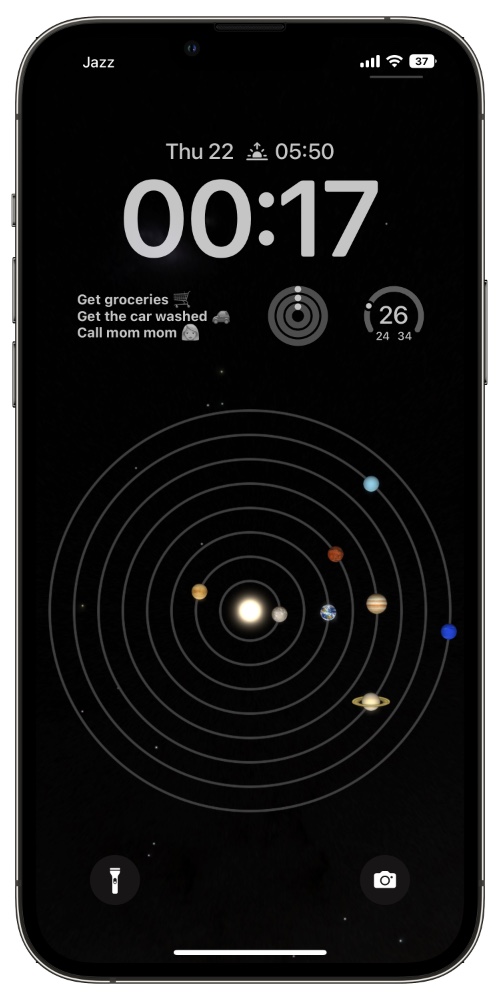iOS 16 lock screen widgets provide a great way to personalize the iPhone’s lock screen. If you want to take widget personalizations to the next step, then you must try the Lock Screen One app from the App Store.
This simple app makes it possible for iPhone users to add a single piece of text to their lock screen. You can use it to add anything you like to the lock screen including an important note, a goal, a list of tasks or a motivational quote. The app offers widgets for both bottom and top lock screen widget areas.
For the bottom widget the app only offers the large rectangular widget and automatically adjusts the text in available space.
From app’s settings you can change the design, width of the text and even make it bold. The app also lets you add prefix and suffix text, which appear with your entered text.
Using Lock Screen One app is very easy, just open the app and type the text that you want to show in the lock screen widget. Once done simply exit the app and add its widget to the lock screen.
What makes this app even more cool is its support for Shortcuts app. It allows users to write scripts and use automation to change the text of the widget based on time of the day or when you are at a certain place. This opens up the app to more creative uses.
You can download Lock Screen One app from the App Store for free on any iOS 16 or later device.