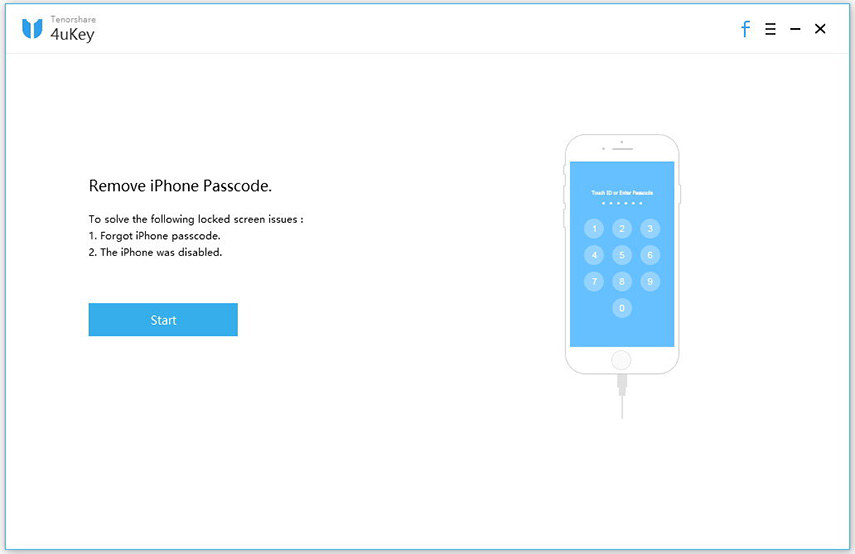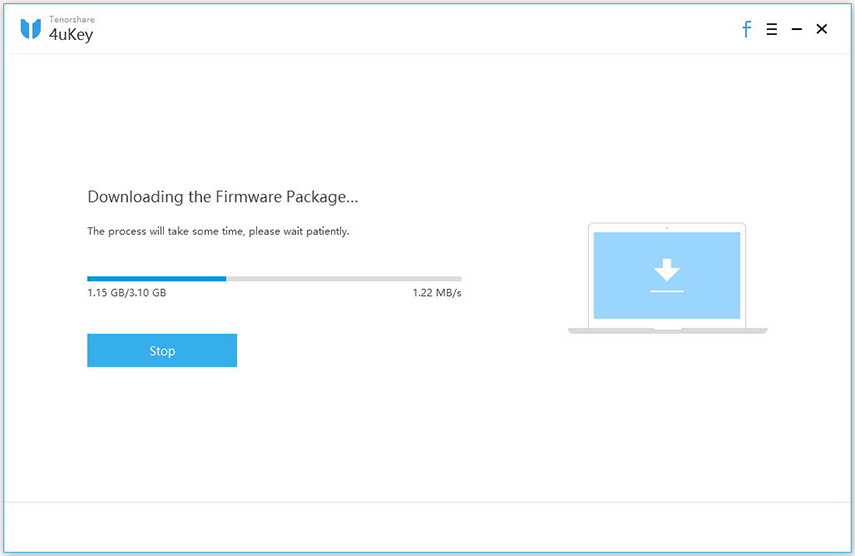Are you experiencing the dreaded situation in which you have forgotten the passcode of your iPhone, iPad or iPod touch’s lock screen. If so, then we understand the nightmare you are going through so rest assured as the help has arrived.
Recently I had the same issue with my iPad as I had forgotten the new passcode for the lock screen and got locked out of it. Thankfully my day was saved by 4uKey tool. The Tenorshare 4uKey (Mac) tool makes it possible for iOS users to instantly fix the issue of getting locked out of their device. This tool helps the user in bypassing the forgotten iPhone or iPad code and gives instant access to the device. In addition to this you can use this tool in order to bypass the MDM Authentication Screen with 1 click.
This is a powerful tool that is designed to make an iPhone user’s life easy. Using the Tenorshare 4uKey (Mac) tool you can quickly solve the disabled iPhone or iPad issue without connecting it with iTunes or iCloud and unlock iPhone in no time.
The tool is capable of removing both 4-digit, 6-digit or alphanumeric passcodes from all models of iPhone or iPad. No matter if you have a Touch ID device or a Face ID device, you can use 4uKey to fix your passcode problems.
With Tenorshare 4uKey tool you can solve super annoying iPhone issues that occur when you forget iPhone passcode, entered the wrong passcode many times, your iPhone’s screen got broken and you are no longer able to unlock it, your Apple ID got disabled for some reason or you are getting a prompt asking you to enter Apple ID password to turn off Find My iPhone.
Using 4uKey tool to unlock lock screen passcode
Using Tenorshare 4uKey (Mac) tool to unlock any iPhone including the latest iPhone 11 Pro is as easy as it gets. To do so simply follow the steps below.
- Download 4uKey on your Mac and launch it.
- Connect your iPhone or iPad to the computer using the USB cable.
- Choose the ‘Unlock Lock Screen Passcode’ option from the tool’s home page.
- Download the Firmware package and choose the a download save path. Finally click on the ‘Download’ button to proceed with the download.
- Once the firmware has been downloaded click on the ‘Start Unlock’ button to remove iPhone passcode.
A great thing about this tool is that it supports the newly released iOS 14 and iPadOS 14 operating systems. So if your device is running the latest iOS version, you can relax and use this tool to unlock iPhone.
You can download Tenorshare 4uKey tool from the tool’s official page. It is available as a free download on both Mac and Windows. The full license of the tool costs $49.95 per year.