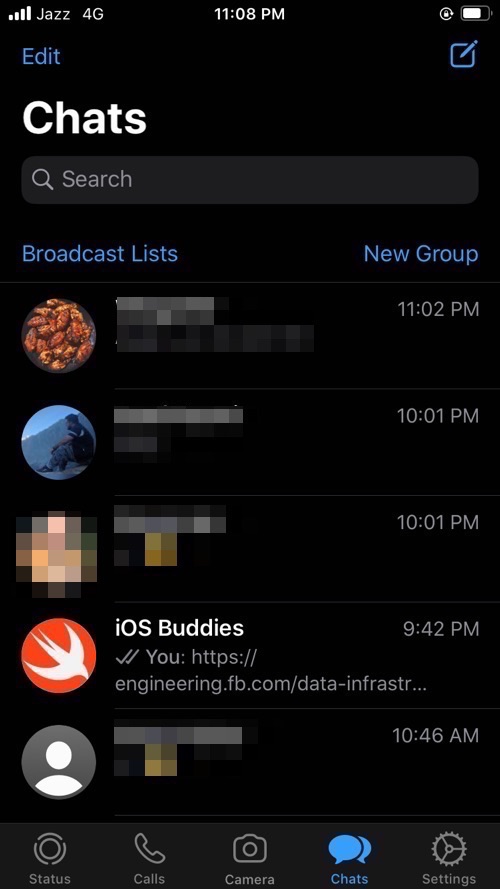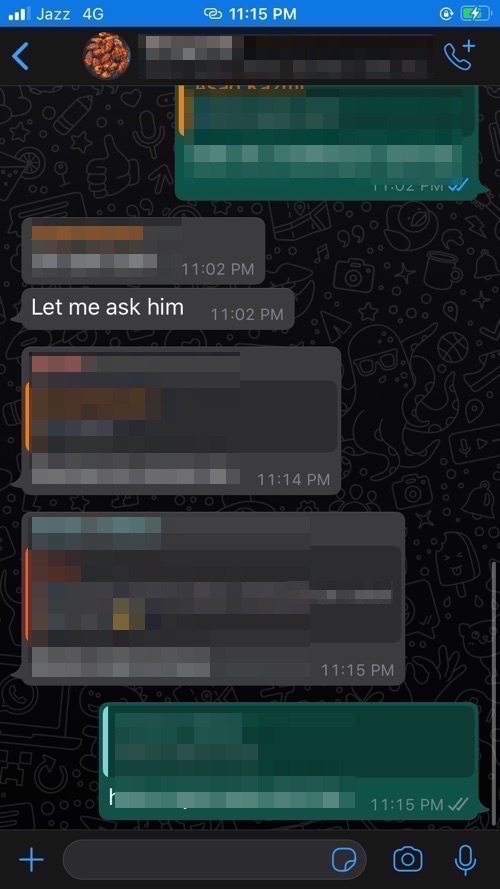WhatsApp has finally launched its dark mode feature and it is now available to all users. The developers of the popular messaging app had been testing WhatsApp dark mode for the past few weeks and now they have finally released it for everyone.
If you are a WhatsApp user, then you can update the app to the latest version from the App Store in order to get this new feature. Once you have installed WhatsApp version 2.20.30 the Dark Mode will get activated automatically.
WhatsApp uses iOS 13’s native dark mode settings in order to switch between light and dark modes. So if you have dark mode enabled on your iPhone, the WhatsApp app will automatically display its content in dark theme. Similarly if you disable the dark mode feature of your device, then WhatsApp will return to the light theme.
The WhatsApp Dark Mode appears in most parts of the app including the the splash screen that appears when you launch the app, status screen, call screen, chat list, conversation pages and settings.
WhatsApp has also introduced darker solid colors for chat wallpapers that are accessible through Settings > Chats > Chat Wallpaper > Solid Colors.
These solid colors become darker when the dark mode is enabled system-wide to make it easier for users to read chats. For example, if you choose the green color as your chat wallpaper the green will appear in a darker shade when the dark mode is enabled, while it will appear in a lighter shade when the light mode is on.
You can download the free WhatsApp app for iPhone here. The WhatsApp dark mode will become available and activate as soon as you install or update the app and turn on your iPhone’s native dark mode.