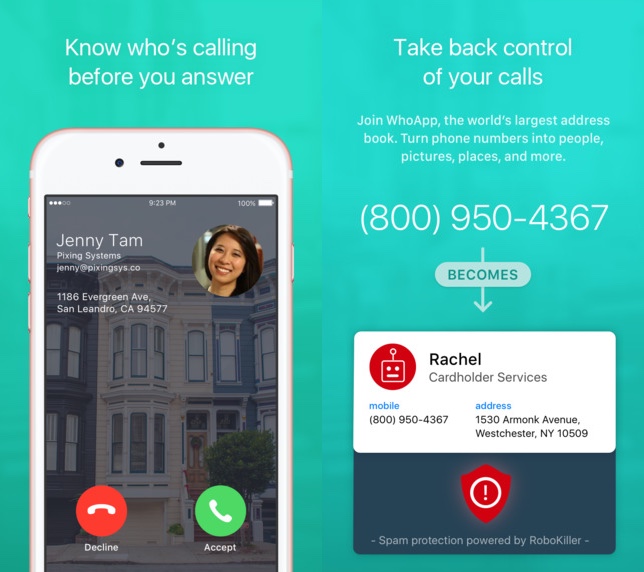For those of you who are tired of getting calls from unknown phone numbers, the new WhoApp for iPhone is here to help. The app uses its large database of phone numbers to find details about the caller and displays it to the user. This not only includes the full name of the unknown caller but also picture, address and email address of the person calling. The app is perfect for those who are waiting for an important call from an unknown number, but don’t want to end up picking up calls from telemarketers and spammers instead.
How WhoApp works is pretty simple, whenever you receive a call from some unknown number, you can press the decline button. Once you have tapped the decline button, the phone app interface will go away and you will see a banner notification from WhoApp, which you need to tap. Upon tapping on the WhoApp alert, the app will quickly open with all the information about the caller. Finally you can accept the call or simply decline it.
While call decline feature is convenient, you can also get the same details about any number by simply typing it in the WhoApp’s dialer page. WhoApp is a free app and does not require subscriptions or in-app purchases to work. You can download it from the App Store here.