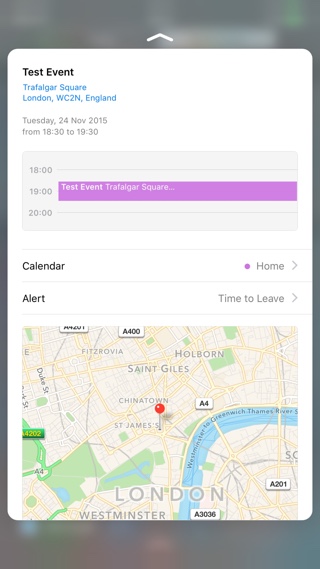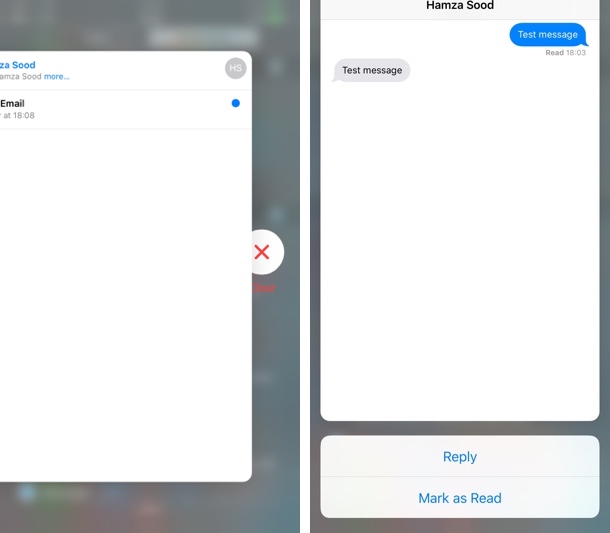With the introduction of 3D Touch on iPhones, Apple added the peek and pop feature on iOS, which allows users to take an at a glance look at different types of content and if they want, tap harder to fully access it. While peek and pop is the most fun feature of iPhone 6s, it is quite limited. 3DNotifications tweak extends its functionality by enabling the feature for banner notifications. How it works is simple, you just have to force tap on a banner notification to bring a preview of information relevant to the banner.
You can either choose to access quick actions associated with that banner by swiping up or you can tap harder to open the app notification belongs to. To dismiss the notification from the ‘peek’ screen all you have to do is swipe left. 3DNotifications currently supports limited types of notifications. It adds peek and pop to banners belonging to Messages app, Calendar event notifications, Mail app notifications, Missed call alerts for Phone and Facetime calls and finally Apple Pay. Developer has promised to add support for more apps in the future.
3DNotifications tweak can be downloaded from Cydia for $1.50. It only works with iPhone 6s and iPhone 6s Plus.