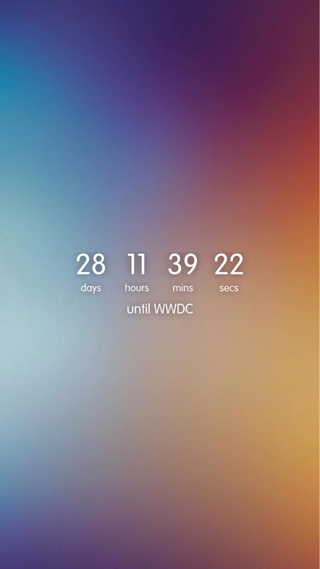Are you anxiously waiting for an upcoming event, your dream holiday or perhaps your birthday? Then the new CountdownLS tweak from Cydia is the hack for you. The tweak does exactly what its name suggests, it adds a countdown clock right on the lockscreen, letting you count the days, hours, minutes and even seconds to your favorite event. The clock this tweak puts on the lockscreen not only works great but looks pretty good, too. With its minimalistic design and small fonts CountdownLS adds to the beauty of the lockscreen.
To install CountdownLS you first have to download the tweak files from this link. Then you have to use it with a lockscreen widget tweak such as lockHTML. If you are using lockHTML, you will even be able to move the clock around the screen by pressing and holding on it. To set the date and time for your countdown you have to edit the config.js file found under the ‘js’ folder. In this file you can also put your desired event name, by replacing the default WWDC with any string of your choice. The event name will appear instead of ‘WWDC’ placeholder, right next to ‘until’ as seen in the screenshot above.
Also, if you are really like the look seen in the screenshot above, you can find the wallpaper used in it here.