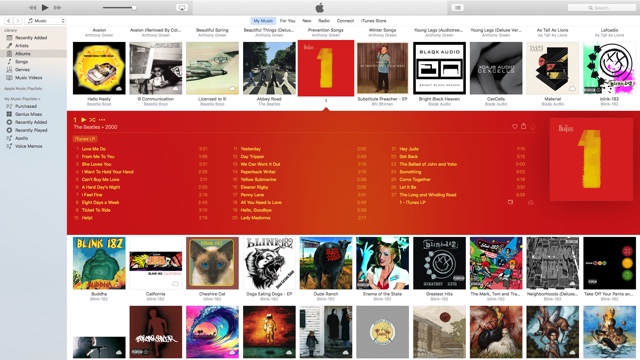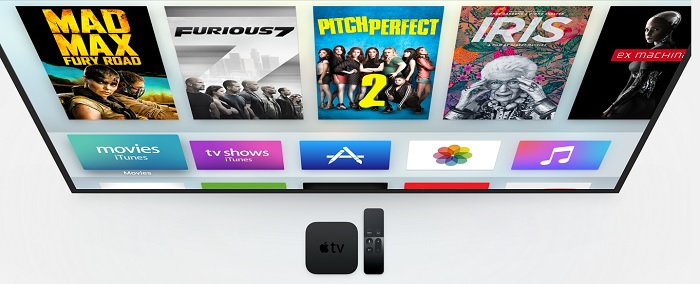Table of Contents
Apple’s software team is having a busy day today. In addition to iOS 9.3.2, the company has also released software updates for all of its other platforms including OS X 10.11.5, watchOS 2.2.1 as well as tvOS 9.2.1. The updates are now available for download through software update sections of the respective operating systems. Read on to learn about the small and big (if any) changes these releases have brought to our favorite Apple devices.
OS X 10.11.5
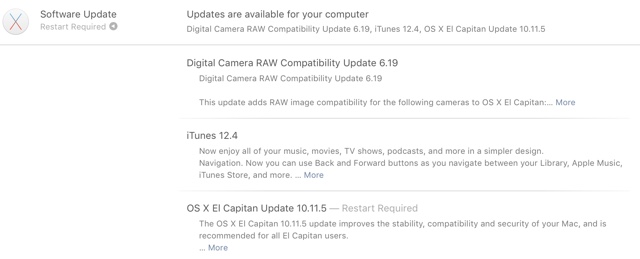
Lets talk about OS X 10.11.5 first. The release just like iOS 9.2.3 is also of minor nature. It explicitly focuses on bug fixes and performance improvements, however there are some security related fixes as well. If you were expecting some new features or radical UI changes, then you would be disappointed to know that there are none. We are looking forward to WWDC 2016 next month though, which is rumored to brings several big changes in addition to a name change to the desktop platform. You can update through the Mac App Store.
iTunes 12.4
iTunes has also been updated and now features a tweaked user-interface that is meant to make the navigation easier for the users. In the latest version users can use the back and forward buttons to navigate through different sections. The update also adds the Media Picker feature that lets users easily switch between music, TV shows and Movies sections. This release also brings back the sidebar that makes it easier for users to view their library and perform different actions on it. Menus have also been simplified.
watchOS 2.2.1
The operating system that powers the Apple Watch has also been updated. The OTA update that is available through the Watch app for iPhone also brings bug fixes and security improvements. If you want to update simply connect iPhone to WiFi, and launch the Watch app. Make sure your watch has over 50 percent battery before you start updating.
tvOS 9.2.1
The tvOS 9.2.1 also saw its release along with other software releases after staying in beta for several weeks. Just like other releases tvOS 9.2.1 also focuses on bug fixes and performance improvements.Usually Apple TV downloads the update automatically, however if you want to force the update you can do so manually as well. To update your Apple TV 4th gen. to the latest version simply go to Settings channel and then to System. Finally look for Software Updates under Maintenance and select Update Software.