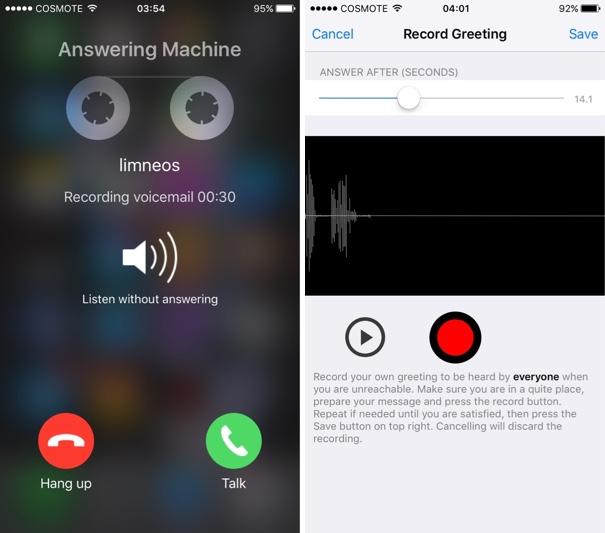AnsweringMachine tweak for jailbroken iPhone brings the Voicemail functionality it badly needs. It works like a typical answering machine, allowing you to set up a personal message with many useful features. AnsweringMachine offers a number of functionalities including DTMF Touch Tone Commands, Customized messages, Voice Recognition, Speech Synthesizer, Real-Time Screening, Call-Screening, notifications and more. It claims to be the ultimate Answering Machine tweak for iPhone and looking at the features it offers we think it actually lives up to that claim.
One of the features offered by this tweak includes Voice Recognition, that turns the recorded voicemails from callers into text using iOS’s built-in dictation features. You also get to record your own greeting using your own voice although you can also set a message using the system voice. When using system’s voice you can not only type your desired message and have a Siri like voice say it to your callers but you can also dynamically add caller’s name to your voice message. The tweak uses saved iPhone contacts to find out caller’s name. Just like contact names you can also dynamically set greetings for individual contacts and record different messages for different times of the day.
AnsweringMachine also enables users to listen to the message when it is being recorded and pick up the call if you change your mind and want to talk to the caller right away. Another feature that makes AnsweringMachine exactly like a real answering machine is the DTMF (Touch-Tone) Commands feature that will let you call your iPhone remotely and listen to your voicemails and delete them after listening.
In addition to telephony calls AnsweringMachine also works for FaceTime Audio. Other features of the tweak include native notification, homescreen icon to AnsweringMachine app and more.
You can download the AnsweringMachine tweak from Cydia for $3.99.