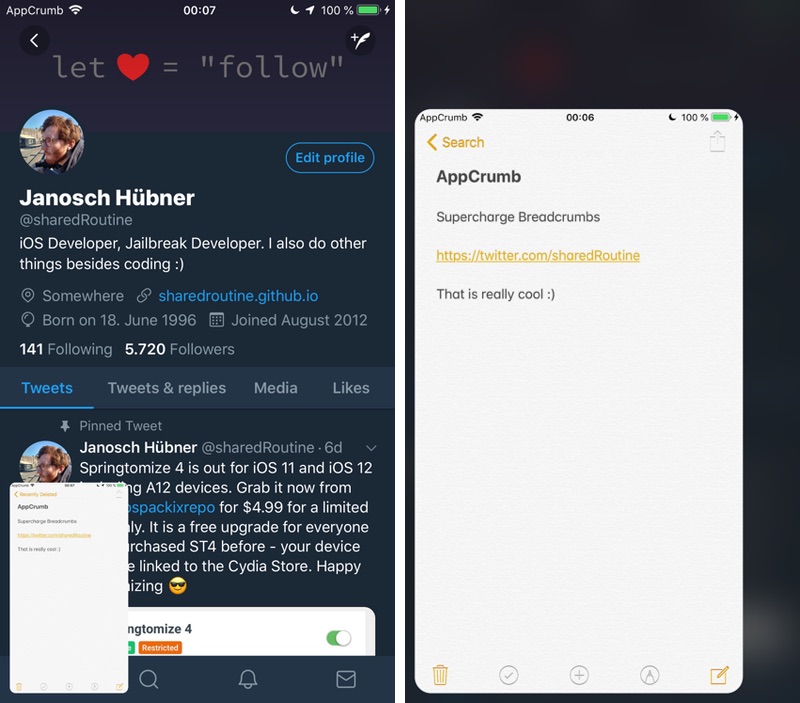When you jump from one app to another, iOS displays a Breadcrumb button on the top left side of the screen that makes it easier for users to go back to the app they came from. While the Breadcrumb feature is great, the newly released AppCrumb feature takes the whole jumping back to the previous app scene to the next level, as it places the whole app in a window placed on bottom side of the screen.
This is great as it lets you see the information on the previous app, which can be especially handy for apps like Notes. The floating app window is also moveable and resizable, so you can simply move it from left to right side of the screen and make it larger.
AppCrumb tweak also offers an interaction mode, which makes it possible for users to interact with the app and use it while in the window mode. You can enable the interaction mode by double tapping on the app window and exit it by either pressing the home button or on the background.
Using the AppCrumb with apps is optional so you can disable apps that you do not want AppCrumb to handle.
You can download the AppCrumb tweak from Cydia or Sileo, where it is available under the Packix repository. The tweak costs $0.99 and works with iOS 11 and iOS 12.