On iOS 8 lockscreen whenever you swipe left on a Messages app notification it shows a blue reply button that you can tap to instantly reply to the message. The new CallBack tweak takes the utility of this gesture a step further by adding a ‘Call’ button to the notification alert, letting you to quickly initiate a call to the contact without having to unlock the device and performing a number of steps. As soon as you tap on the ‘Call’ button the call is initiated letting you reply to a text message with a call.
Without this tweak, making a call to the person who just messaged you would require you to perform a number of steps that includes launching the Phone app and looking for the contact details of that person. CallBack tweak is great for times when a friend has asked you to call back when you are doing some work such as driving and cannot easily reach out your iPhone to make the call.
CallBack tweak is available in Cydia through a private repo and you can download it for free. Simply add ‘http://ridn.github.io/repo/’ to your sources by going to Cydia > Sources > Edit > Add. After the source is added simply download it on your device. It requires iOS 8 to work.






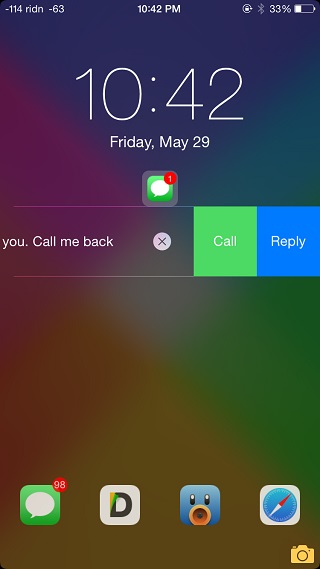


What’s the other awesome tweak that adds all the icons to the lock screen?
BerryC8
Thanks!