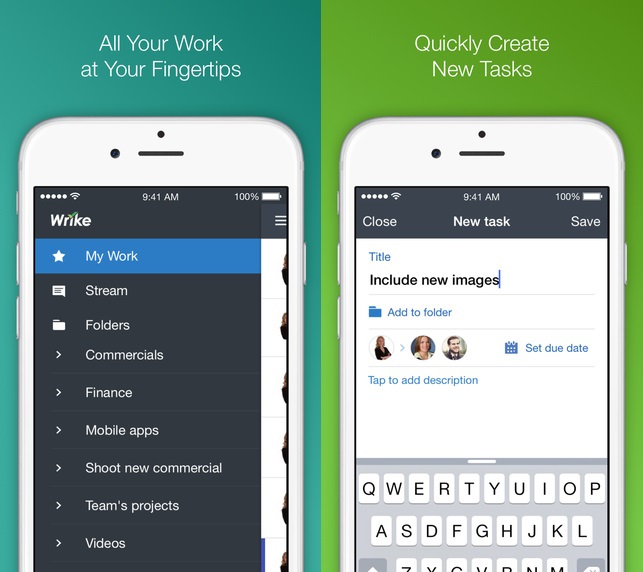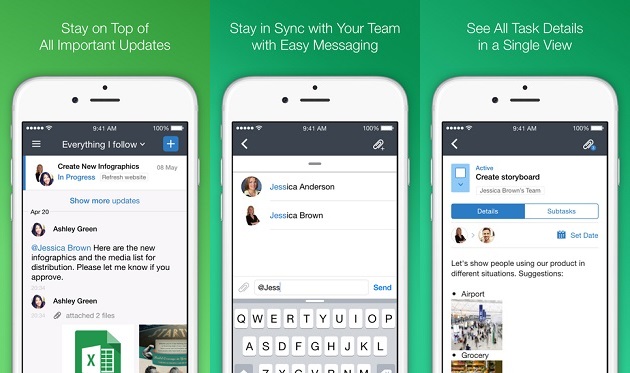As we slowly move away from the PC and rely more and more on our mobile devices such as the iPhone and iPad, we are doing a lot of things on-the-go. It started with gaming and entertainment, but over the last few years, handheld devices have grown to be more efficient than traditional methods. Wrike is one of the many great productivity apps that assist project management and allow you to collaborate with your team no matter where you are. The advanced features provided in this easy-to-use application let you create tasks, goals, and projects while working on them as a group.
Using the Wrike project management and collaboration software allows you to add as many users as you need and assign owners to tasks. You can create tasks, manage to-do lists, and set due dates for things that need to be done by a certain time. The app also packs great image and file sharing capabilities that makes it convenient for team members to send important documents to each other.
With Wrike’s powerful search feature it is super simple to find files, folders, or tasks and make changes to them. For people who are working on multiple projects and tasks, Wrike provides simple yet efficient organizing features that includes folder management, streaming discussion boards and more.
Perhaps the best thing about Wrike app is that it does not limit you or your team members to an iPhone or iPad. The app has a full-fledge web version and is also available on Android devices. This means you can make changes to your project and collaborate even when you are on your computer.
So if you are working on an event, launching a new website, or performing day to day office tasks Wrike is a must have productivity app for you.
You can download Wrike app for iPhone or iPad from the App Store for free.
- Download Wrike: Project Management & Collaboration