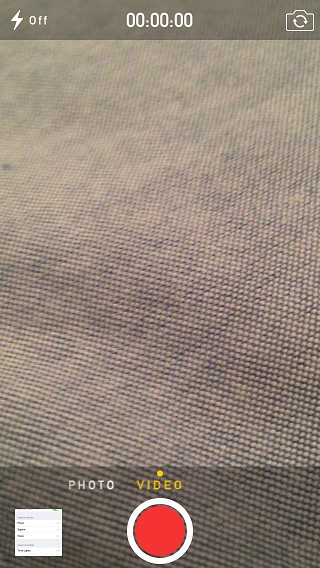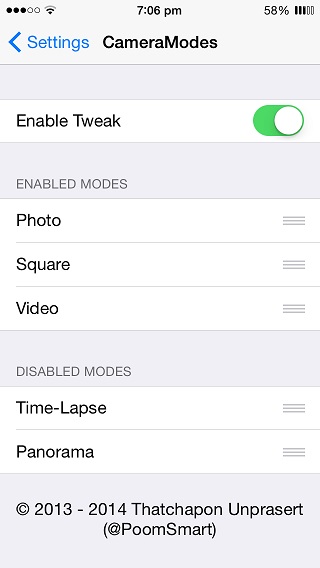Over the past few iOS releases Apple has added several new modes in iPhone or iPad’s Camera app, that allow users to take photos and record videos in different ways. This includes the new Time-Lapse mode, Slo-mo mode, Burst mode, Panorama mode and more. While all these features are good to have there are times when you wish there was a way to turn them off. The availability of these features also makes using the Camera app difficult since you have to swipe many times to finally reach the mode you want to use. This often results in you missing the moment you initially wanted to capture.
A new Cydia tweak called CameraModes allows users to disable Camera app’s modes that they do not use. This declutters the application, only letting you choose from features that you actually use. Of course the features are disabled temporarily and you can re-enable them whenever you want to use them from tweak’s preferences page.
Another cool feature of the CameraModes tweak is that you can use it to rearrange the location of modes in the slider. This means you can set the ones that you often use on top while keeping the less popular ones at the bottom, making the Camera app personalized according to your needs.
You can download CameraModes tweak from Cydia’s BigBoss repo for free. It supports both iOS 8 and iOS 7.