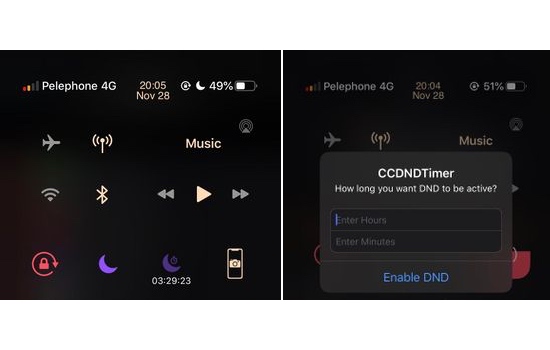Have you ever wanted to trigger Do Not Disturb for a specific amount of time only? While iOS does not let you choose how long you want the DND mode to stay on every time you enable it, you can take advantage of CCDNDTimer tweak to add this functionality to your jailbroken iOS device.
With CCDNDTimer tweak you can choose the time (in hours and minutes) until your iPhone should stay in Do Not Disturb mode. After your entered time has passed iPhone will automatically switch off DND mode and return your device to normal mode.
The best thing about CCDNDTimer is that it can be triggered directly from the Control Center screen through its dedicated module.
When you tap on the CCDNDTimer module you get a popup that lets you enter the hours and minutes for which you want to turn on Do Not Disturb mode. After entering your desired time you can hit the Enable DND button.
In case you want to turn off DND mode before your entered time, you can do so by simply turning off DND through its dedicated Control Center button. When you turn off DND mode manually the timer is reset to ‘0’.
CCDNDTimer tweak is available under the Packix repo and works with iOS 13 and iOS 14 devices. You can download it for free.