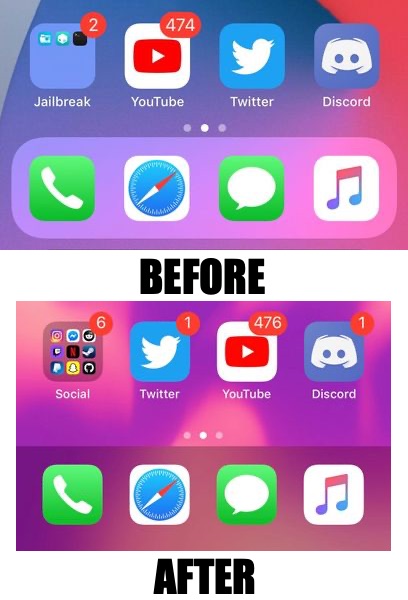Dock is one of the most visible and important part of the iOS user-interface because it is always there on the home screen. If you are looking to customize the look and feel of your iPhone’s dock and want to add some flair to it, then we have got the perfect dock tweaks for you.
In this article we have featured Dock Controller and DockChanger tweaks, both of which are available for download through Cydia.
Dock Controller Tweak:
The Dock Controller tweak offers multiple customization options and dock styles that make it a must have for anyone looking to spice up their iPhone’s dock. With Dock Controller you can Control your dock in ways that are not possible in default iOS.
This includes the ability for users to select a completely different look for the dock and choose between the older iPhone dock style, iPhone X’s dock style or iPad’s dock style. Users can also enable or disable the dock background and add a divider in between the icons when using the iPad dock style.
Dock Controller’s styles also work in landscape orientation. You can download the Dock Controller tweak from the BigBoss repo where it is available as a free download.
DockChanger Tweak:
The second tweak that you can install in order to change the look and feel of your iPhone’s icon dock is DockChanger. This free tweak for iOS 13 devices make is possible for users to get the classic iOS style dock found on iPhone 8 or earlier on notched devices, which includes iPhone X or later.
After installing DockChanger tweak you will get a fixed and flat dock style instead of the floating style that is found on newer iPhones by default. You can download the DockChanger tweak from the Packix repo where it is available as a free download.