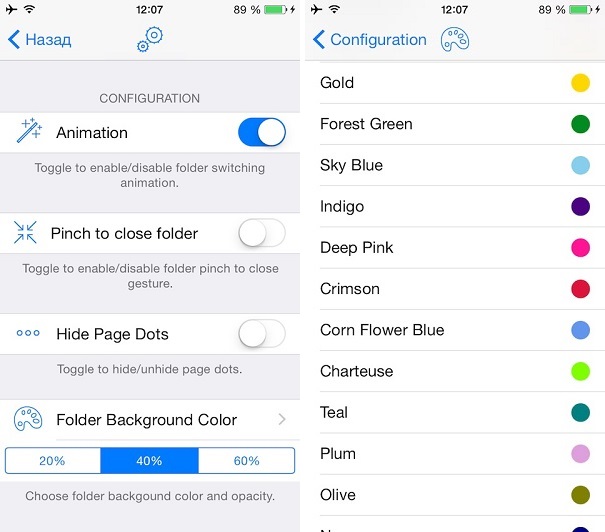By default the iOS folders feature a boring icon and design with white background. A new Cydia tweak called Folderix aims to make them more attractive and personalized by enabling jailbreak users to change different aspects of folders and apply the settings that they prefer themselves in addition to another cool feature. Using Folderix you change the color of folder’s background and its icon. You get to choose from a wide range of colors that include options such as gold, sky blue, teal, olive, crimson and many more. You can even change the opacity of the background color up to 20, 40 and 60 percent.
Perhaps the most notable feature of this tweak is that it allows users to switch from one folder to another by swiping left or right on the folder’s title. From preferences you can turn off the animation that is shown when you open or close a folder from the homescreen. In case you have been looking for a different way of closing folders Folderix also allows users to enable pinch to close option gesture.
To give folders a minimalistic look, you can use this hack to completely turn off the page dots found within the folders that have multiple app pages.
If Folderix is a tweak that interests you then you can get it from Cydia for $0.99.