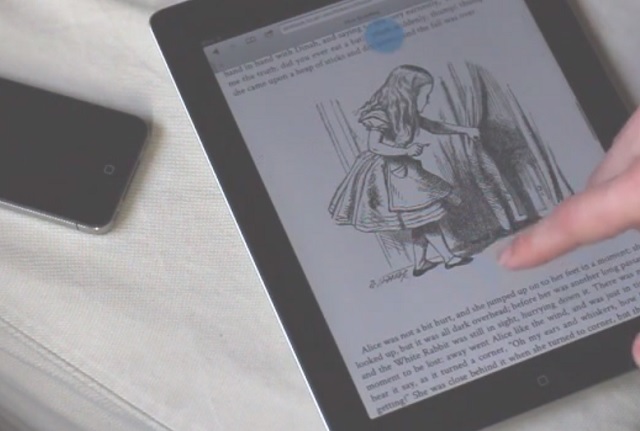No matter what we are doing on our iOS devices there’s always a lot of scrolling involved. Whether you are reading a book, browsing through photos, viewing a webpage etc. you have to scroll through content. A new Cydia tweak called Flick Scroll takes a different approach to scrolling by enabling users to take this behavior of iOS into their own hands. What this tweak does is it allows users to make the device scroll only to a certain point rather than freely move. For example, when you are reading a book you would want to scroll up only to the point where you have already read the content, without scrolling through the parts that you have yet to read.
So instead of doing the normal scroll you can simply perform the quick flick at the point where you want the motion to stop. Flick Scroll will make sure that the scrolling stops at the exact point where you flicked your finger, and shows a blue dot to indicate that it worked. To get a better understanding of this tweak we recommend that you watch the video below.
Of course, this type of scrolling method is not suitable for all parts of iOS and the developers knows it. You can also scroll normally by flicking your finger in normal way (not quick flick). From Settings you can also set up Flick Scroll tweak to only work when user flicks with two fingers.
It is a useful tweak for people who read a lot on their device and is especially useful for larger devices like iPad or iPhone 6 Plus. You can download it from Cydia for $1.49.