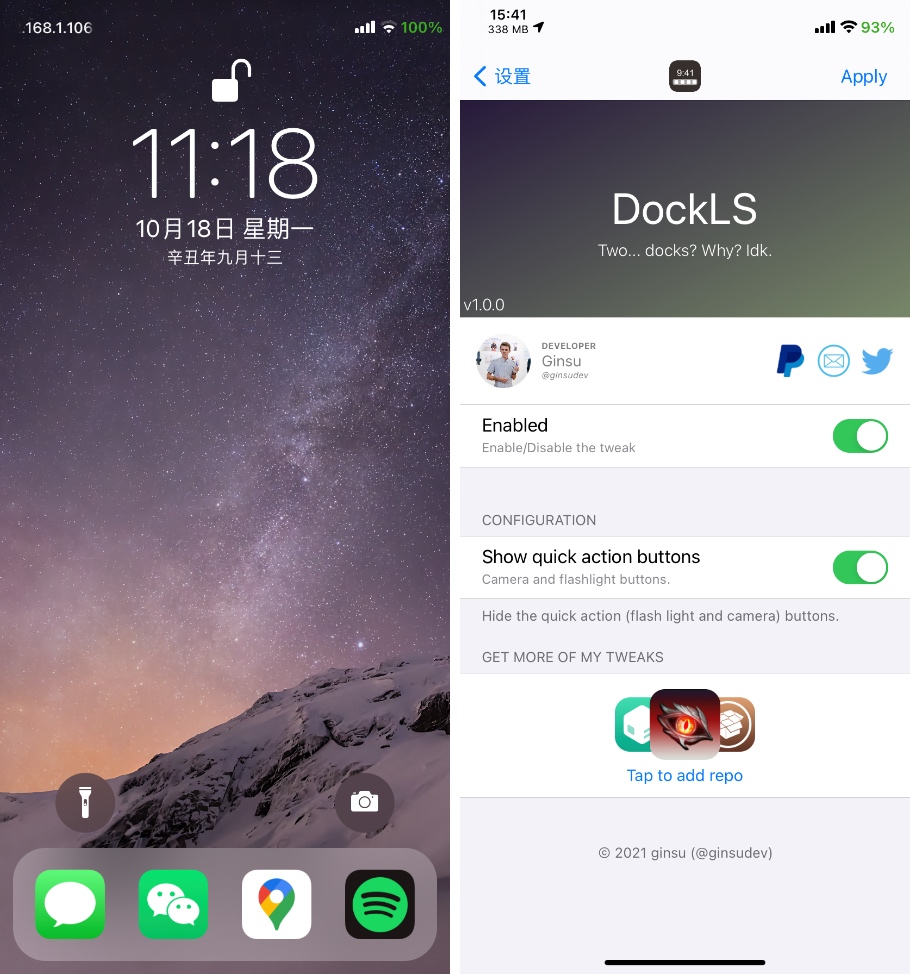iPhone’s icon dock has always been limited to the home screen. However with newer iPhone models that let you unlock your device with Face ID right after turning on the screen it makes sense to get access to your most used apps right at the lock screen. Since you can quickly launch them right after unlocking your device with Face ID, without having to swipe up.
DockLS tweak for jailbroken iOS devices does exactly this by bringing icon dock to the lock screen. The tweak is simple and does what it claims to do without any bells and whistles.
When you install DockLS you will get access to the exact icon dock on lock screen. The icons and appearance of the dock will be same as the home screen one, with newer iPhones getting a floating dock with rounded edges and older iPhones getting flat dock.
From tweak’s preferences you can choose if you want to display quick action buttons for flash light and camera or not. If you do not want to have them, then you can simply turn off the toggle from Settings.
DockLS tweak is compatible with tweaks that add more icons to the dock.
You can download DockLS tweak for $1 from the Packix repo. It is compatible with iOS 14. It might also work with iOS 13 however developer says he has not tested it on iOS 13.
Also read: DockSearch Tweak Adds Google Search Bar To iPhone’s Dock
More tweaks
- DamnDuration Tweak Tells You How Long A Missed Call Was Ringing
- Acies Tweak Adds New Music Widget With Tap To Skip Controls And More To Lock Screen
- CoreAnimationHighFPS Tweak Runs Apps And Games In Highest Available Refresh Rate
- Akara Tweak Lets You Redesign Control Center