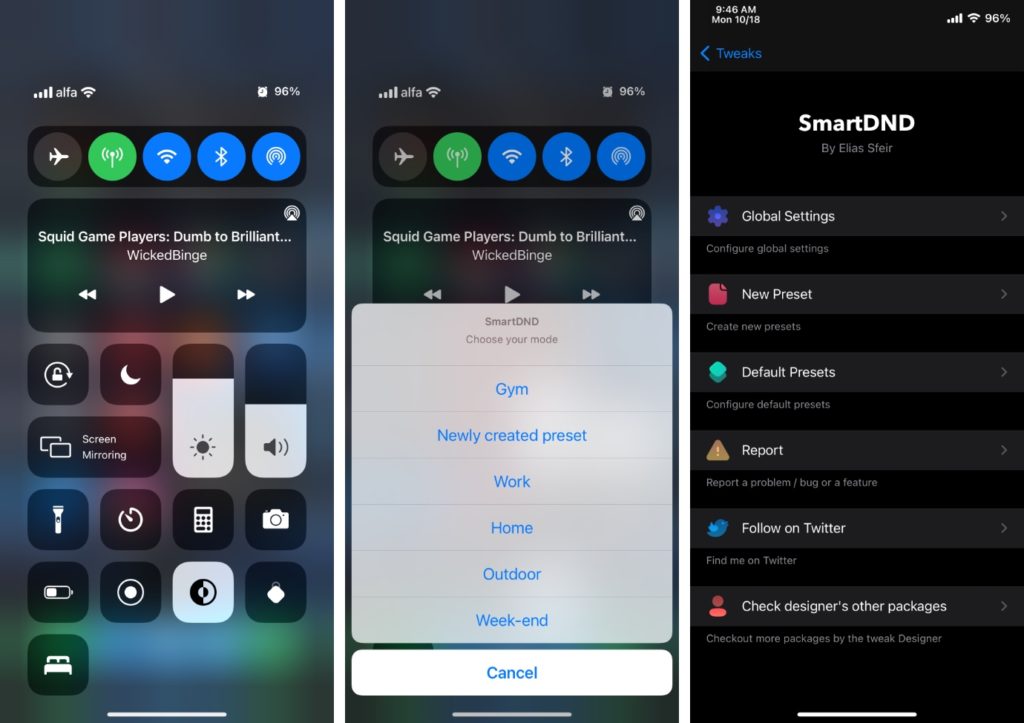One of the biggest predicament that every jailbreak fan faces when a new major iOS update is released is when they like a new feature of the new operating system but do not want to give up on their device’s jailbreak.
However thankfully jailbreak developers are quick to bring most of new update’s biggest features to older versions of iOS with their tweaks. One such tweak is SmartDND, which brings iOS 15’s new Focus mode to iOS 14 and below.
SmartDND tweak for jailbroken devices not only brings Focus mode to iOS 14 but it also adds several more features to it as well. With this tweak you can quickly activate a preset that will automatically disable notifications from all or certain apps, enable custom sound or vibration for an app and block incoming calls.
SmartDND offers four default presets including Work, Home, Outdoor and Weekend each with its own settings. You can also create more presets that suit your individual needs and configure your preset just the way you want.
Users can enable a preset from the Control Center. When they tap on its dedicated button they get a list of all the available presets. They can simply tap on a preset in order to enable it.
The ability to enable custom sound or vibration for an app is a cool feature. It lets you play a custom sound or a custom vibration while a preset is enabled when you receive a notification from an important app. The custom sound or vibration will instantly let you know you have received an important alert.
The tweak also brings the Summary feature to iOS 14, which sends a summary of missed notifications to the user while a preset was activated.
You can download SmartDND tweak from the Packix repo where it is available for $1.99.
More tweaks
- DamnDuration Tweak Tells You How Long A Missed Call Was Ringing
- Acies Tweak Adds New Music Widget With Tap To Skip Controls And More To Lock Screen
- CoreAnimationHighFPS Tweak Runs Apps And Games In Highest Available Refresh Rate
- Akara Tweak Lets You Redesign Control Center