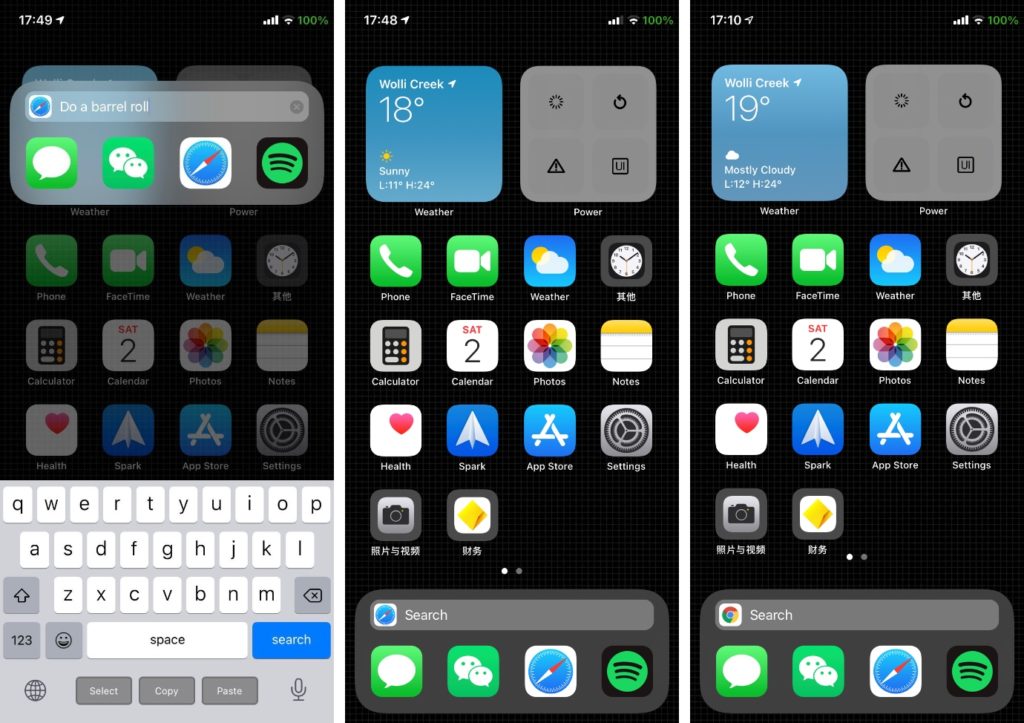For many people searching for stuff on Google is one of the primary things they use their iPhone for. DockSearch tweak for jailbroken devices makes performing web searches easier by adding a conveniently accessible search bar directly to iPhone’s dock.
Users can add the search bar for Google search right above the icon dock. Users can also choose which browser the search should be performed by selecting a different default browser for iOS such as Google Chrome.
In addition to supporting non-Safari web browsers DockSearch tweak also supports multiple search engines. If you don’t use Google search and prefer some other search engine, then you can go to tweak’s preferences and select your preferred search engine. Once user has changed his or her search engine choice, DockSearch will perform in that search engine.
To perform a web search with DockSearch users can tap on the search bar that is located right above the dock. As soon as they tap on it a keyboard appears letting users type their query. Once they are done typing users can tap on the Search button from the keyboard.
When a search is performed DockSearch launches Safari or user’s default browser and displays the search results.
You can download the DockSearch tweak from Packix repo, where it is available for $1.50. The tweak is compatible with iPhone and iPod touch only and works with iOS 14 or later.