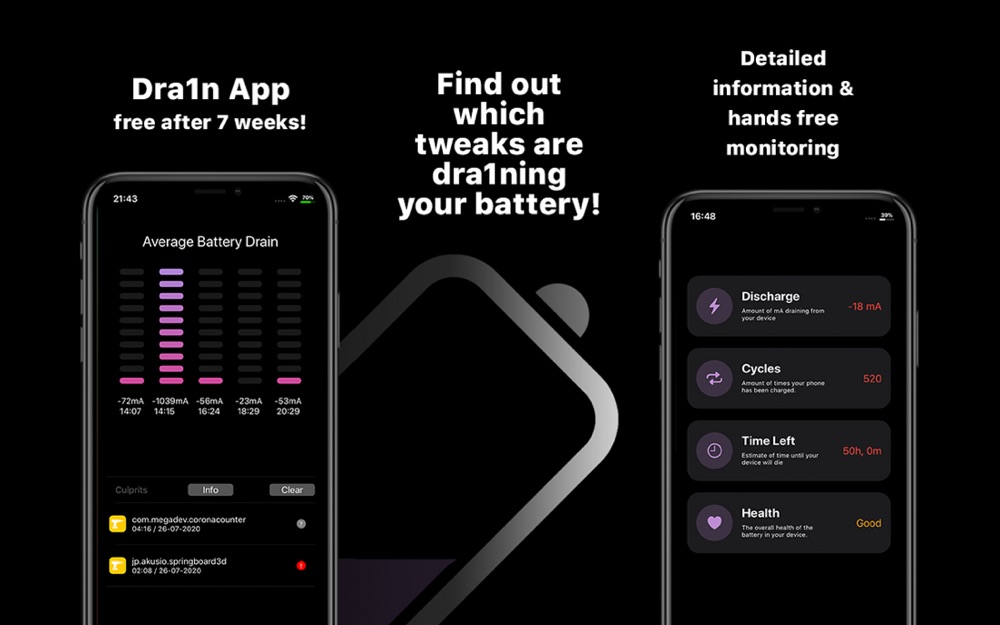Most iPhone jailbreak users have multiple tweaks installed on their device. If you are like me, then chances are you have more than 10 tweaks installed on your device, each serving a separate purpose and targeting a different part of the operating system. While having many tweaks on your iPhone can be fun, this can also have a negative impact on your device’s overall battery life.
Stock iOS lets you see battery usage for apps, however you cannot see the same information for jailbreak tweaks. That is where the Dra1n tweak comes in. This newly released jailbreak tweak makes it possible for users to see which packages or tweaks are draining their device’s battery. With Dra1n tweak users can find out if the new tweak that they installed recently is negatively affecting their device’s battery life and know how much impact it is having on the battery performance.
In the Dra1n app you get individual device measurements in addition to compiled data that is submitted by other Dra1n users. Dra1n also takes proactive steps to let you know if a tweak you have installed drains a lot of battery by sending you a notification. It also monitors your iPhone’s battery performance and notifies you if a newly installed tweak is causing significant discharge on your iPhone’s battery.
You can see all of tracked data in the dedicated Dra1n app. Users can also access and compare data with others through the web interface.
Dra1n tweak is available under the Dynastic repo for $1.99. According to its developer the tweak will become free after 7 weeks and will remain free indefinitely. The $1.99 limited time price is for those who want to help with future tweak development and server costs. Dra1n is compatible with iOS 11 up to iOS 13.