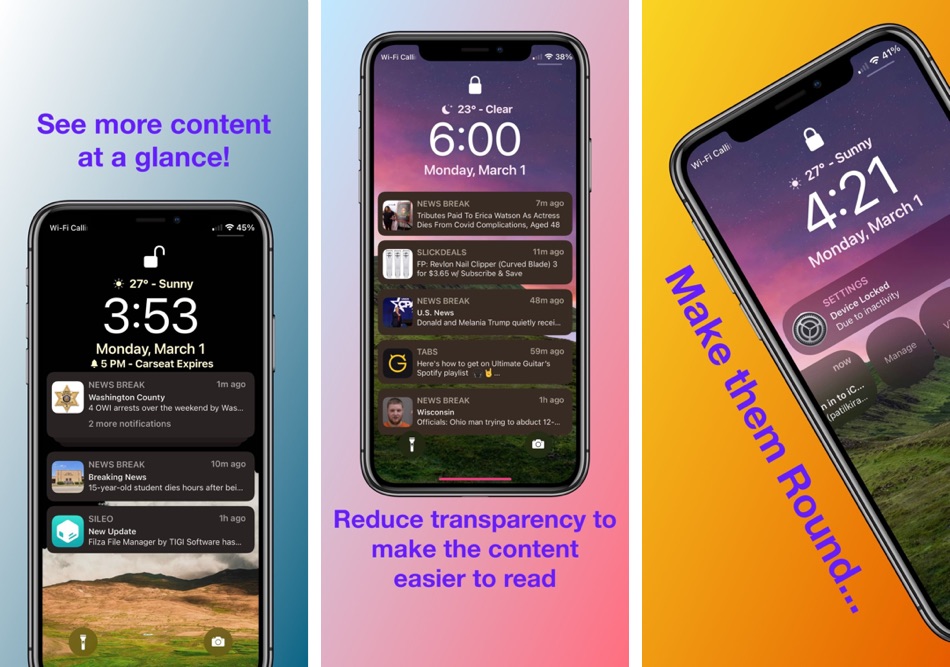
Want to give your iPhone’s notification banners a new and unique look? Then try out the new Enchant tweak for jailbroken devices. This tweak makes it possible for users to change the appearance of notification banners on both the lock screen and in banner alerts.
The first major appearance change that this tweak brings to notifications is to make them smaller. The smaller size of the notification banners on the lock screen means more notifications will fit on the screen, which is especially great for devices like the iPhone 12 mini that sport a smaller display size.
This tweak also displays a large app icon on the left side of the banner. This not only improves the look and feel of the banners but it also makes it easier for users to determine which app the notification belongs to. The tweak can also show the thumbnail related to the notification on the banner.
In addition to the changes mentioned above you can also use the Enchant tweak to change the transparency of the banner so that the wallpaper becomes more visible.
Another appearance related change that you can make with this tweak involves customizing the corner radius of the banner. By changing the corner radius you can make the banner appear more rounded.
You can download the Enchant tweak from the BigBoss Packix repo for $1.99.
More Jailbreak Tweaks:
- 50 Best Jailbreak Tweaks For iOS 14 To Download In 2021
- Fast-LS14 Tweak Brings Easy Locking, Lock Screen Animations, Sounds And More
- Crystal Tweak Let’s You Automatically Switch Between AirPods Audio Modes
- Marker Tweak: Easier Way To Move Cursor And Select Text On iOS







