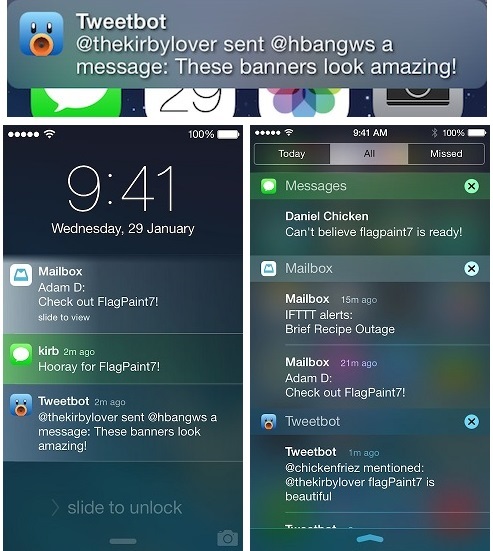Along with tons of other big and small changes iOS 7 also brings redesigned notification banners. While the banners on iOS 6 were more like the older design of the operating system the new ones have a flatter design, which matches well with the overall design of the software. The notification banners on iOS 7 are plain black and show an icon of the app along with the message. But if you want to add different colors to these banners and other notifications then there’s a simple way to do that if you are jailbroken.
Here we are covering two great tweaks for banner alerts that allow users to change the appearance of them. Check out FlagPaint7 and Coono.
FlagPaint7
The FlagPaint7 tweak is the latest version of this tweak that fully supports iOS 7 and ARM64 devices. It allows users to colorize not only their device’s their banners but also the notifications that appear on the lockscreen and the notification center. This tweak adds the tint to the notification based on the color of app’s icon. So if you get a notification for the messages app your banners or other notifications will be colored green. Similarly for Tweetbot they will appear blue.
Apart from adding colors the tweak also enables users to change the size of app’s icon that appears in the notifications, edit text shadows, add semi-transperancy and hide certain elements.
You can grab FlagPaint7 from Cydia’s BigBoss repository for $0.99 right now.
Coono
Coono is another tweak that has similar affect on the notification banners, lockscreen and notification center alerts. Apart from colorizing banners and notifications the Coono tweak also allows users to change brightness of their alerts, adjust transparency and change saturation. It is available for $1.50 from Cydia.