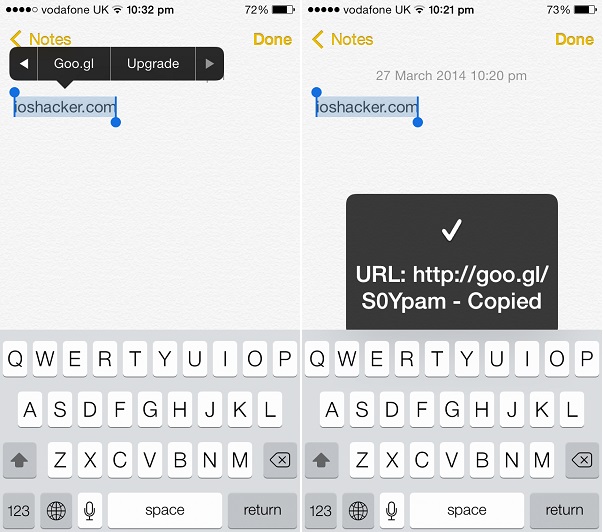All of us share links to our friends using email, messages or social networking sites. On iOS we can simply copy and paste the link in order to share it with someone. While it is easy to share a simple link things become complicated when the link you want to share is too long and you want to use a URL shortener such as goo.gl in order to make it shorter.
Normally to do that you will have to copy the link, open goo.gl website in Safari, paste the URL and after hitting the ‘Shorten URL’ button copy the shortened link. This not only wastes your valuable time but also requires a lot of effort.
A new tweak called Goo.gl Shortener for Action Menu solves this problem by adding the ‘goo.gl’ button to iOS’s action menu. With this hack installed you can instantly get a shortened link right from the action menu. All you have to do is select the link just like you select normal text on iOS and then tap on the next button on the action menu to access the goo.gl button.
When you tap on the goo.gl button the tweak sends the link to Google’s link shortner service and gets the link for you. The link is automatically copied to the clipboard, which you can copy to wherever you want.
Goo.gl Shortener for Action Menu is available in Cydia for free under the BigBoss repo.