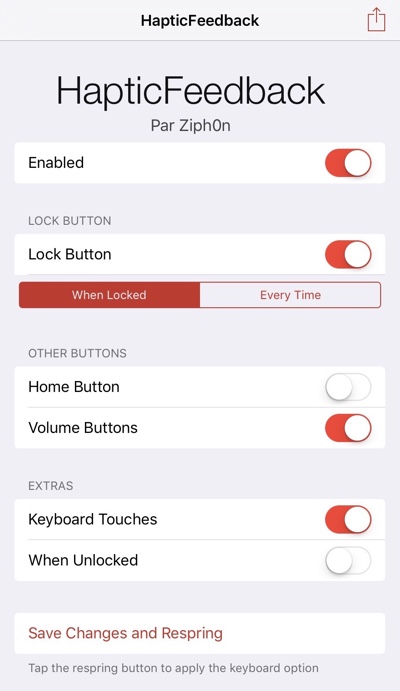Do you like it when your iPhone vibrates whenever you receive a notification and would like it to vibrate more. If yes, then HapticFeedback tweak can help. This Cydia tweak adds Haptic feedback to iOS, so the iPhone will vibrate whenever you press any of its physical buttons. That’s right when installed and configured rightly the tweak will make the phone vibrate whenever home button, volume buttons or the lock button is pressed. In addition to that the tweak also offers haptic feedbacks for keyboard touches.
From tweak’s preference page you can choose if you want to only enable the vibrations when the device is locked or every time. So you can have the haptic feedbacks disabled when the device is unlocked and in use. This tweak is an extension of the iOS 10 beta feature that vibrates the iPhone 6s whenever user locks his or her device by pressing the lock button. While iOS 10’s feature is limited to lock button only and when the device is being locked, HapticFeedback brings it to other buttons too.
The tweak’s settings are quite simple and only contain toggles. Once you have selected the desired settings you can save changes and respring the device for them to get saved.
HapticFeedback is available in Cydia for free. It fully works with iOS 9 or above.