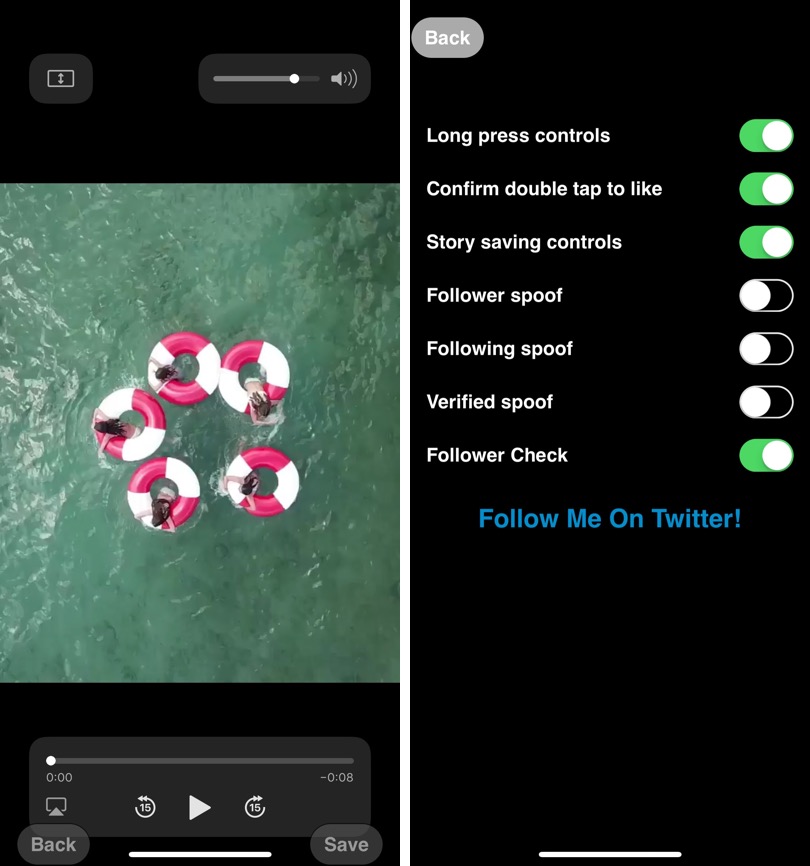It wouldn’t be wrong to say Instagram is the most popular social networking app right now. With an ever growing list of features, Instagram is the place to be on for not only viewing content posted by your favorite people or brands but to build your own audience.
Even though Instagram keeps changing and getting better at things it does, there are plenty of features that users would like to add or things that they would change about its iOS application. Ignify tweak for jailbroken devices does exactly that by adding super useful enhancements to the Instagram app, while also adding some fun features.
Lets talk about the useful features first. With Ignify tweak you can have the ability to save a photo or video posted by another account. To save it all you have to do is long press on it, after which you will enter an inspect mode. There you can view the media file and save it. You can also long press on a profile picture to see a larger version of it or to save it on your device.
Like stalking others but don’t want to have embarrassing situations where you end up liking a photo they posted two years ago? Then Ignify can help you by adding a double tap confirmation. This means when you double tap on an image, you will be asked to confirm if you actually mean to like the image. At this point you can cancel if the double tap was unintentional.
With Ignify tweak you get features like ability to save stories posted by other people and disabling auto-play feature in stories. You can also save expiring direct messages and disable auto-close for them.
Ignifiy also adds some fun features to the Instagram app, which allow users to spoof their follower/following count with any number of their choice. You can also add a fake ‘Verified’ tick to your profile.
You can download the Ignify tweak from Cydia, where it is available for free. You can enable or disable its various features from tweak’s preferences page.