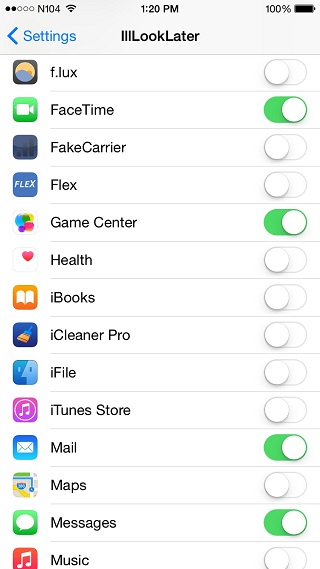When a new notification arrives on your iPhone or iPad the device’s screen lights up so you can read it. While this is useful sometimes, most of the other times you don’t even bother looking at the display. Then there are instances when the device is sitting in your pocket, drawer or when you are sleeping at night. It is common sense that when the screen lights up it uses battery power, which has a significant affect on the device’s total battery life depending on how many notifications you receive on average. To solve this problem IllLookLater tweak allows users to prevent certain apps of their choice from waking up the iOS device’s screen when an alert arrives.
By going to tweak’s Settings page you simply have to turn the switch off for apps you want to prevent from lighting the display. You can keep the switch on for more important apps. Perhaps the best thing about this hack is that even if you disable the switch for an app, its notifications will still appear on the lockscreen that you can look at by manually turning on the screen. This is great since you will be able to look at the alerts when you return to the device at a later time. You will also get the sound alerts for these apps just like you normally would.
IllLookLater tweak is available in Cydia for free under the BigBoss repo.