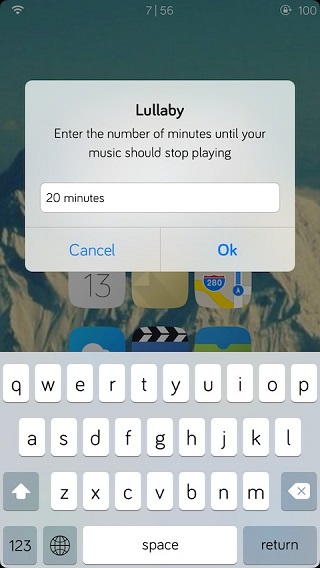Do you listen to music before falling asleep or use your iPhone to play music on external speakers. No matter what the case, the newly released Lullaby tweak for jailbroken iOS devices can be of great use. This tweak allows users to set a timer on their device after which the music playing through the Music app will be turned off automatically. Users can assign an Activator gesture to Lullaby, which they can perform to bring up the dialog box.
On the dialog box users can simply enter the number of minutes they want their iOS device to stop playing the music. After that time is passed the music is turned off without requiring any further action from the user.
With the help of this tweak you can save your device’s battery by preventing it from playing music when you are not around or awake to listen to it.
Please note that iOS’s Clock app also has the ability to turn off the music automatically. Lullaby tweak just adds a more convenient way of doing it using an Activator gesture. If you don’t wish to pay then you can also use the Clock’s app’s feature to do the same by going to Clock > Timer > When Timer Ends > Stop Playing.
Lullaby is an open source tweak that fully supports iOS 7.x. You can get it from Cydia’s BigBoss repository for $0.99.