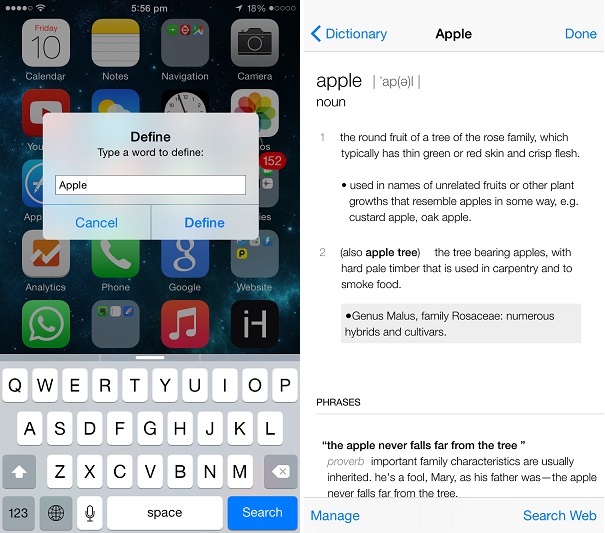iOS comes with a handy built-in dictionary that allows users to quickly get the meaning or definition of a word by selecting it and hitting the ‘Define’ button from the popup menu. While this dictionary is great for when you are reading anything, it is not good enough when you want to check the meaning for any random word. Of course you can always open the Notes app and type in the word to see its definition but that is not the quickest or most efficient way to do it. To make things easier a new jailbreak tweak called Define Activator has been released. As its name suggests it is an Activator based hack that allows you to use any Activator gesture or action to access a Define popup.
On the popup you can simply type in the word you want to check in dictionary and hit the ‘Define’ button. There are no settings to configure for this tweak, however you have to open the Activator settings and apply an action to it before you can began using it. You can choose any gesture you like, in the video below I have applied the Icon Flick Up gesture for the purpose of demonstration.
Another thing you will need to do before using this tweak is download an iOS dictionary on your device. To download a stock dictionary simply open Notes app, type a word and select it. From the popup menu hit the define button. Then tap on ‘Manage’ and from the list finally download the dictionary of your choice by hitting the cloud download button.
Define Activator is a handy tweak that makes using the default iOS dictionary a lot easier. You can download it from Cydia for free from the BigBoss repository.
https://www.youtube.com/watch?v=YTL3RvS_q34