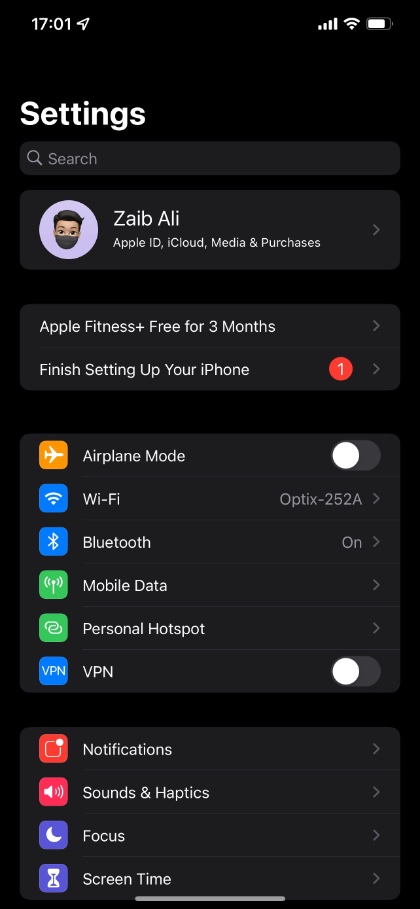The newly released ModernStyleSettings tweak lets you get iOS 15 style Settings app on your iPhone running iOS 14 or an older version of iOS.
With iOS 15 Apple has given the Settings app a design refresh. The new look makes the item cells in the Settings app appear more compact by not making them touch the sides of the screen. The new cells are rounded, which makes them look more modern.
If you like the new look of the Settings app in iOS 15 and want to get it on your iOS 14 powered iPhone, then ModernStyleSettings is the tweak for you. This jailbreak tweak brings the iOS 15 style settings app to older versions of iOS.
After installing the tweak you will notice that the cells are more compact and look almost the same as they do on iOS 15 beta.
The new look appears on all parts of the Settings app including the main Settings page and internal pages for various settings such as Wi-Fi.
In addition to iOS 14 ModernStyleSettings tweak is compatible with iOS 11, iOS 12 and iOS 13.
You can download this tweak from the BigBoss repo where it is available as a free download.