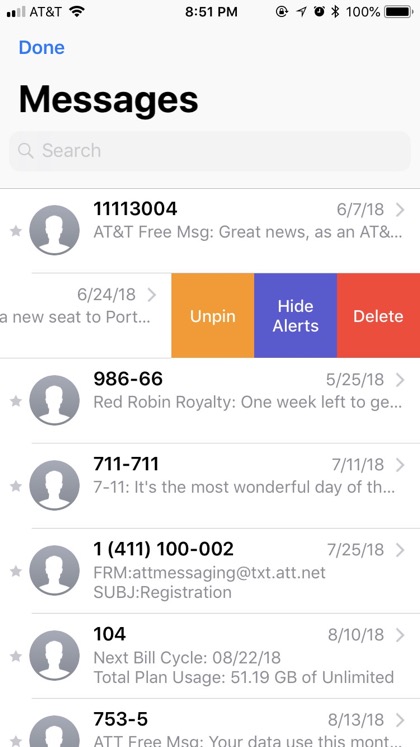We get tons of unwanted text messages on our iPhones from companies promoting stuff that we are not even interested in. This could lead to a lot of unmanageable clutter in the Messages app, and result in your actual conversations getting lost in the list.
So if you are tired of deleting these spam messages and constantly being forced to search for the conversations that you are interested in, then you should try out the MsgPin tweak from Cydia. With this hack you get the ability to pin important conversation threads on top of the conversation list within the Messages app.
After installing MsgPin tweak, you can swipe left on a thread cell and then tap on the ‘Pin’ button in order to permanently pin it to the top. You can pin as many conversation threads as you like, after which all of them will appear on top followed by regular threads. You will also get a star right next to the conversation cell that will indicate a conversation has been pinned.
To unpin a conversation at any time you can swipe left on it again and then tap on the ‘Unpin’ button.
MsgPin tweak for iOS 11 is available in Cydia for free. There are no settings to configure for the tweak. You can download it by adding ‘http://skylerk99.github.io’ repo to your Cydia sources.