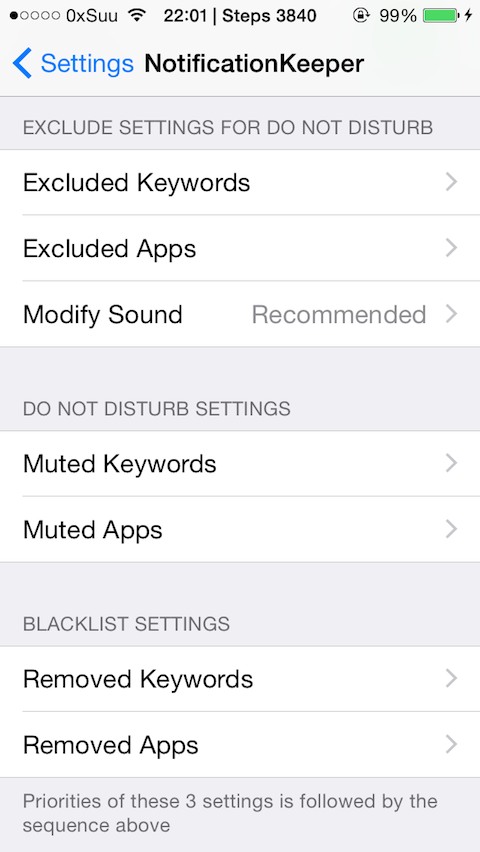Configuring notifications on an iPhone or iPad can be tricky especially since iOS does not provide many options to users when it comes to personalization. A new tweak called NotificationKeeper appears to change that by offering some interesting features to iOS 8 users. With this tweak you can apply different settings to different types of notifications with the help of keywords and based on apps they belong to. In addition to that you can also apply unique sound alerts to certain notifications using this tweak. That’s not all as there are several other features that make this tweak worthy of your consideration.
With NotificationKeeper you can set up keywords for notifications, so if a notification contains a certain keyword that you have added, that alert will not be blocked even when the ‘Do Not Disturb’ mode is activated. In addition to that you can also specify certain apps that you don’t want DND mode to block. Similarly, you can use keywords and specify apps when you want the Do Not Disturb mode to work only for them.
While the features mentioned above are the major ones there are a number of minor features that users will appreciate. With NotificationKeeper you can dismiss a notification on the lockscreen by simply tapping on it. Also, you can get rid of all the pending notifications showing up on your lockscreen by tapping on the blank space.
Another use of keywords and app specification feature in this tweak is that you can use them to prevent certain notifications from appearing on the lockscreen, which is helpful when it comes to privacy.
NotificationKeeper tweak is available in Cydia for $0.99 and it requires iOS 8 to run.