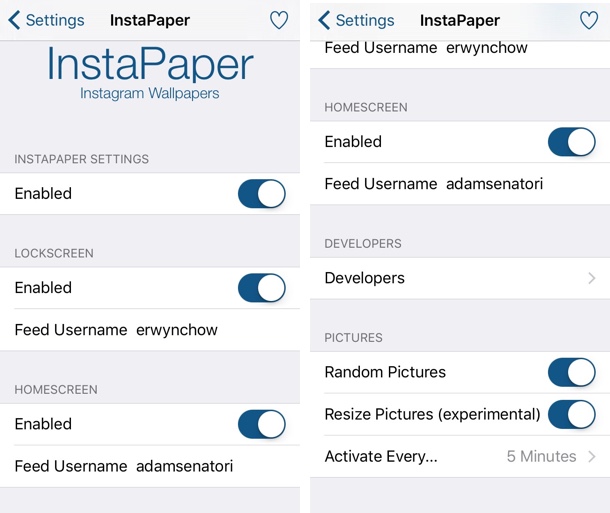Instagram is a great resource for beautiful images, that can also serve as your iPhone or iPad wallpapers. If you have a favorite Instagram accounts that you regularly visit and like all of their photos, then the new PaperGram tweak can allow you to set their images as your homescreen and lockscreen wallpapers. The tweak when enabled allows users to specify any public Instagram username as a wallpaper source. The tweak also lets you add multiple accounts, so if you like more than one feeds you can add them all, separated by commas.
Once you have added the Instagram feed usernames, you can make configure PaperGram to randomly changes images. You can make it to resize the pictures as well as specify how often you want it to rotate the wallpaper. Users also get to choose separate feeds for lockscreen and homescreen wallpapers.
If you do not have the Instagram app installed on your iPhone, then don’t worry as PaperGram is directly connected to the Internet and downloads the images directly from Instagram. This also means users who do not have an Instagram account can also use it. Before you enter a feed do make sure it has a public profile.
You can download PaperGram tweak from Cydia for free and works with iOS 9.