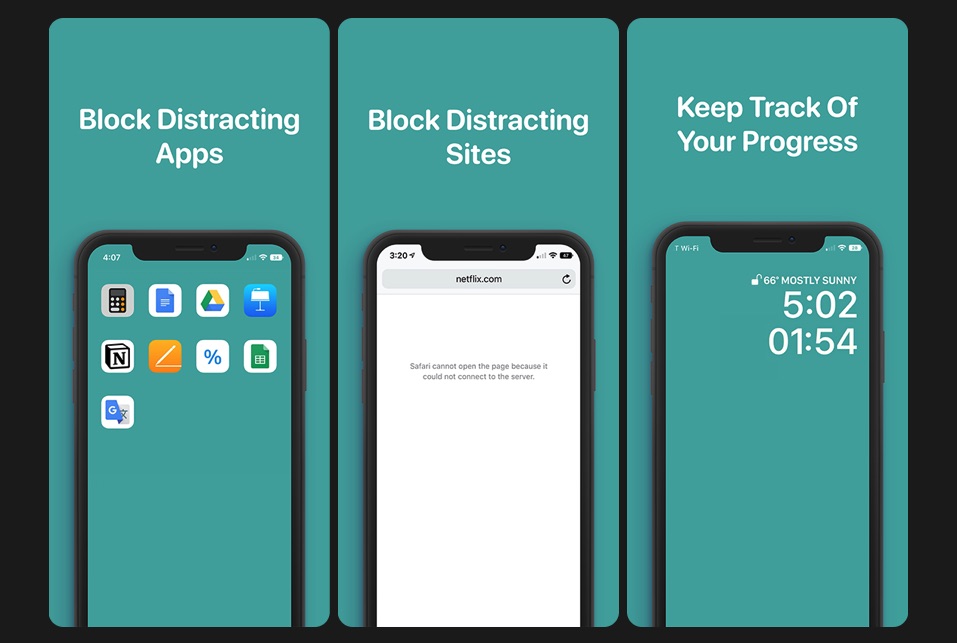iPhone can be very distracting and seriously reduce your productivity. No matter if you are a student, a professional or someone who is simply addicted to using your iPhone, the results can take toll on your health in terms of both your physical and mental well being. If you’re using a jailbroken iPhone, then PureFocus tweak is here to help.
The PureFocus tweak helps you in focusing on what’s important for you by disabling certain aspects of your device for a specific time. During this time your iPhone will disable notifications and prevent you from accessing the notification center. The tweak also lets you disable distracting apps, giving user the ability to choose which apps they want to disable in ‘FocusMode’.
That’s not it as the tweak will also block certain websites while the device is in FocusMode. Distracting websites like Netflix and YouTube are disabled while useful websites such as Wikipedia remain accessible.
PureFocus also adds a toggle on your device’s Control Center in order to let you quickly enable or disable the feature. Other features of the tweak include ability to replace the date with a countdown for time left in FocusMode to finish, time tracking for how long the device remained in FocusMode and more.
Before you start using the PureFocus tweak do note that there is a bug in the tweak that will reset your Home screen layout if you reboot your iPhone while it is in FocusMode. According to its developer you can get your layout back by rejailbreaking your device, however many who have tested the tweak report otherwise on Reddit, so proceed with caution.
You can download the PureFocus tweak from Cydia or Sileo by adding ‘https://repo.twickd.com’ to your sources. It costs $1.50.
While PureFocus is a great tweak for jailbroken device users, if your iPhone is not jailbroken then you should also check out iOS’s built-in Downtime features that also help users in cutting their screen on time.