The app switcher or multitasking screen of iOS is one of the most used sections of the operating system. With the release of iOS 7 this particular section received a major overhaul and got fully redesigned. Now you see a card for each app showing the app’s icon and its preview. You can swipe left or right to scroll through the apps that are running in the background and launch them. The newly released Pyx Cydia tweak adds some fun animations to the scrolling of app switcher cards giving it a refreshing feel.
There are a bunch of animation options available that you can apply to the app switcher screen. These animations appear when you swipe on the cards to scroll through the opened applications. You can choose from effects like fade, flip, spin animation, slide animation, bouncy animations and more. The tweak can be configured from its preference page found under the Settings application. There are not many settings to configure though as you can only change the animation from tweak’s Settings.
You can see Pyx for iOS 8 tweak in action in the demo video below. It is available in Cydia’s BigBoss repo for $0.99 and requires iOS 8 or above to run.






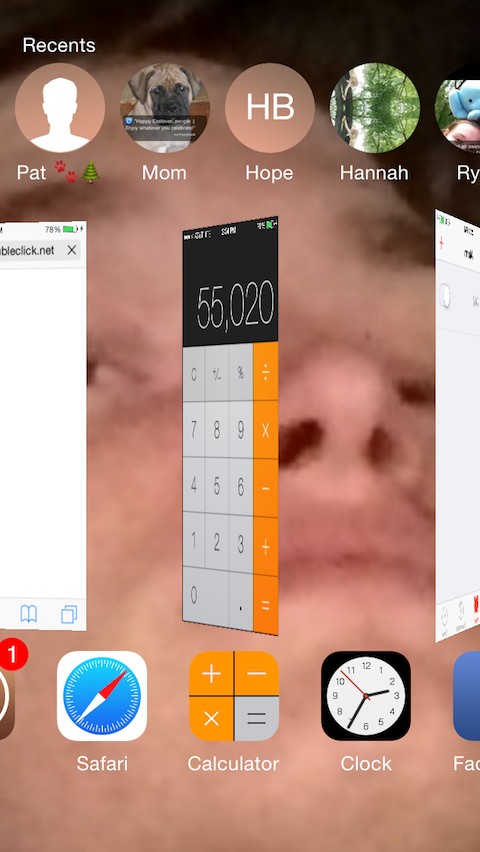


Does it work for ios 7