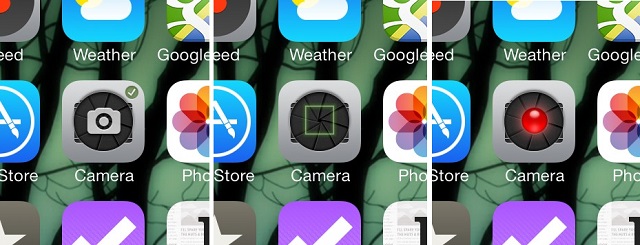QuickShoot Pro iOS 8 tweak for iPhone and iPad allows users to capture photos and record videos right from the homescreen of their device, without launching the Camera application. The tweak that was also available for iOS 7 has been updated to fully support iOS 8 and iPhone 6 devices, and is now available for download. The main purpose of this tweak is to let you take photos quickly without waiting for the Camera app to launch. This also saves time since you don’t have to open and then close an application just after taking one photo.
Another cool use of this tweak is when you want to secretly (and perhaps creepily) take someone or something’s photo without letting anyone know. This tweak is similar to the recently released Taker tweak, however fortunately it is free of bugs and annoyances that Taker has.
QuickShoot Pro iOS 8 comes with its own activation methods, however you also have the option to assign an Activator action or gesture that suits you the best. It is highly customizable and all of its options are available through its Settings app page.
Also read: These are the best camera tweaks for jailbroken iPhone or iPad
When you activate the tweak to capture a photo it shows a nice animation on Camera app’s icon. The animation indicates to the user when the picture is being taken so he or she can hold the device steadily and point camera in the right direction. Similarly, the tweak shows a red button on the icon whenever video is being recorded. Animation can be seen in the GIF image below.
If you like QuickShoot Pro iOS 8 tweak then head to Cydia where it is available for $1.49. It is available as a free update for those who owned the iOS 7 version. You will need a device running iOS 8.1 or above in order to use it.