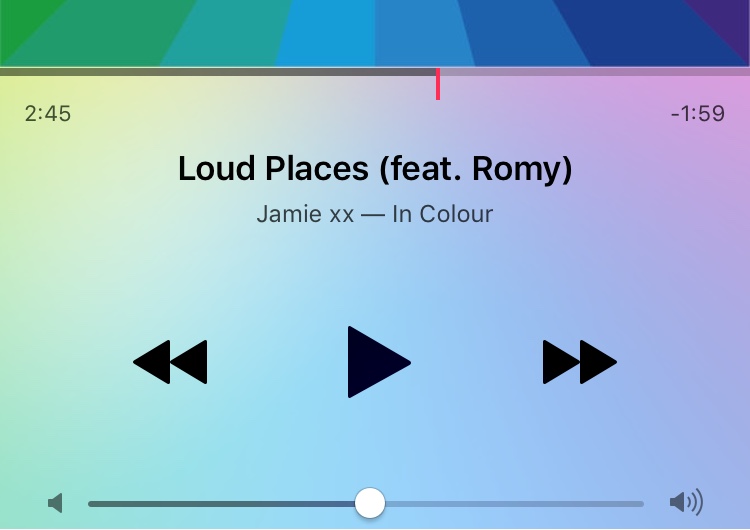If you use your iPhone or iPad with a Bluetooth speaker or your car’s music system, then you would know how annoying it can get when you are listening to your favorite music and a notification arrives. Having your favorite song interrupted can be a real mood kill especially if you have company listening to the music with you. The new QuietWhilePlaying tweak solves this problem by automatically muting notification sounds.
When QuietWhilePlaying tweak is installed on an iPhone or iPad, the tweak will detect when the device is playing music and mute notification sounds for all incoming notifications without requiring user to turn on the silent mode. This will allow you to listen to music without any interruption and having to inconveniently put your iPhone in silent mode as long as it is connected to the music system.
You can download the QuietWhilePlaying tweak from Cydia for free. It is compatible with iOS 10 powered devices.