With the release of Yosemite this year OS X’s iconic dock got a radical redesign, which is heavily inspired by the iOS icon dock. While the overall look of docks found in both operating systems is similar there’s also a notable difference between the two. The side edges on OS X Yosemite’s dock are rounded whereas on iOS the background blur goes from one side of the screen to the other without any gaps.
If you prefer the look of Yosemite’s dock or want to make your iPhone look more similar to the design of your Mac then a new Cydia tweak called RoundDock is here to help. With this hack you can change the edges of the iOS dock and make them rounded. In addition to that this tweak also adds a gap between the dock and screen edges giving it an independent look, which in our opinion looks much better than the stock one.
The RoundDock tweak fully supports iOS 8 and also runs on iOS 7. There are no options to the configure for this tweak and the change will be applied right after you install it from Cydia. It is available for free under the BigBoss repo. It works on all iOS devices.






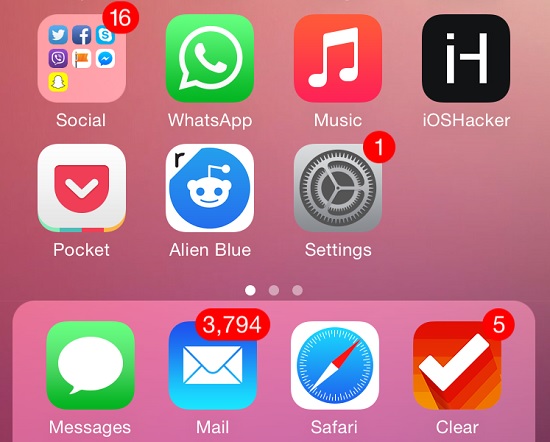


Doesnt work on ios7 (iphone4)
Camera doesnt work when this tweak is installed.
Everything works for me. Which iOS version are you on?