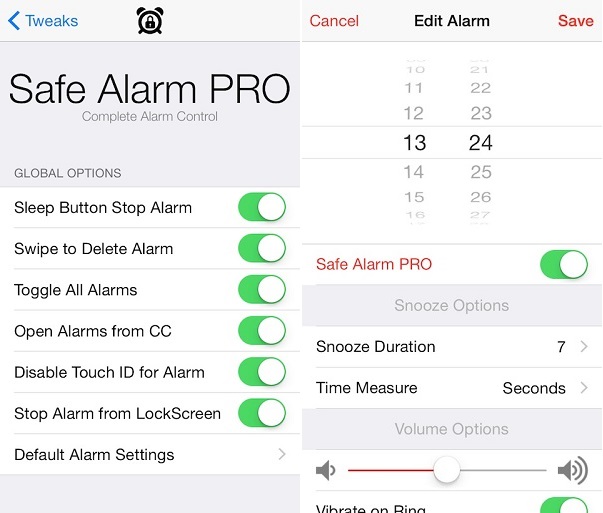For most iPhone users the first thing they do on their iOS device is turning off the alarm. That is before they jump into email or any social app to catch up with their busy online life. A new Cydia tweak called Safe Alarm PRO makes this experience better by giving complete control over the Alarm app into the hands of the user. The tweak enables users to change the way app works and configure a number of options according to their preferences.
With Safe Alarm PRO installed you can set custom volume, snooze duration, custom vibration, custom dismissal time as well as dismissal action for individual alarms. But that’s not all as there are several universal options that you can apply to the whole Alarm app.
From preferences you can set the sleep button to stop the ringing alarm instead of snoozing it. To make it easier for you to edit or delete alarm entries the tweak also enables ‘Swipe to Delete Alarm’ feature, which gets rid of the edit button. A separate button allows you to toggle all alarms on or off, which is useful if you have many alarms.
There are several other useful options as well including ability for users to open the alarms page from Control Center, stopping alarm from the lockscreen and ability to disable Touch ID authentication when alarm is ringing.
Safe Alarm PRO is a nice tweak that brings some really useful feature to the stock Alarm application. You can get this tweak from Cydia’s BigBoss repo for $0.99.