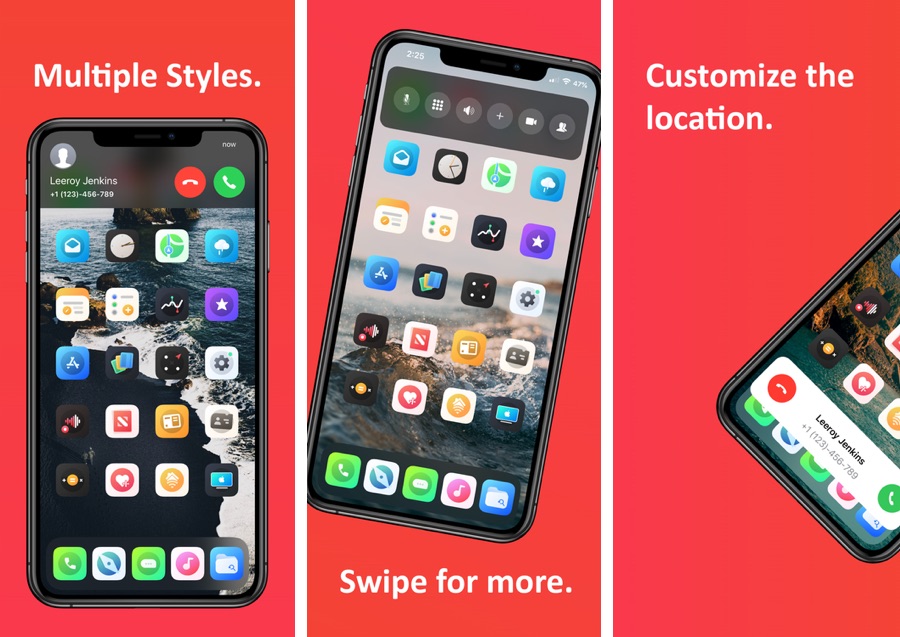One iPhone UI issue that needs to be addressed in next major iOS release is the removal of iPhone’s intrusive call screen, which to this day covers the whole screen when you receive an incoming call.
When a call arrives iOS displays the call interface on the whole screen, preventing user from doing anything else on their iPhone. Things get worse when you don’t want to pick up the call, because you have to sit there and wait until the phone stops ringing before you can regain access to your device.
There are many tweaks that solve this issue by making the iPhone call UI non-intrusive such as CallBar tweak. Joining them today is Scorpion tweak, which introduces a minimalistic incoming call interface in the form of a banner. Scorpion works with various types of incoming calls including standard calls, FaceTime audio calls, VoIP calls made through apps like WhatsApp, Skype, Messenger and more.
Scorpion tweak is also customizable and gives users the ability to switch between various styles and change the position of the call banner from top to bottom of the screen. Users can also personalize the call UI by changing its colors, animations and gestures.
You also get access to various in-call controls that enable you to do all the tasks that you normally can on normal call screen. For example, by swiping on the banner you can access buttons for mute, keypad, speaker, add another user, video call and contacts.
Other features of the Scorpion tweak include auto answer feature, ability to blacklist certain apps, dismiss behaviour customization and more.
You can download the Scorpion tweak from the Dynastic repo, where it is available for $2.99. Scorpion supports iOS 13 and offers limited compatibility for older devices like the iPhone 5S and original iPhone SE. The developer says iPad optimization for the tweak will be added soon.