Closing apps that are running in the background has always been a difficult thing to do on iOS. iOS 7 brought a complete new look to the app switcher but failed to make the process easier. Right now users have to swipe on each and every app even though they want to close all of them. So if you have many apps running then closing them could take a while.
A new tweak by Ryan Petrich called SmartClose addresses this issue by allowing users to shut down every app that is running in the background after performing an Activator gesture.
When you install SmartClose a new ‘SmartClose’ option is added in available actions. After which you can simply assign any gesture to it and use that gesture to get rid of running apps.
To assign a gesture to SmartClose follow the steps below.
- Open Activator options and tap on ‘Anywhere’.
- Next Select the gesture or action you want to use for SmartClose tweak.
- On the next page select ‘Smart Close’ from the list. It should be listed under ‘System Actions’.
- That’s it
You can download this tweak from Cydia for free.






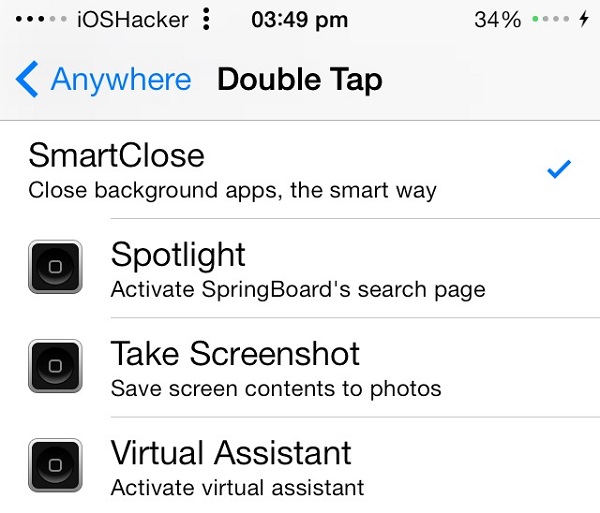


Hi there- Thanks for the heads up on the new tweak.. for some reason tho- i doesn’t show up in Cydia… could it have been removed already?
You need Ryan’s source.
rpetri(dot)ch/repo
Is there a way to avoid the tweak quit the apps from the switcher, I mean it could be better if those just get darker or being pointed with something which apps are closed and which ones are into deep freeze mode. …
There’s a toggle in the settings to avoid clearing apps on appswitcher.
Use springtomize3 to blur apps that are inactive