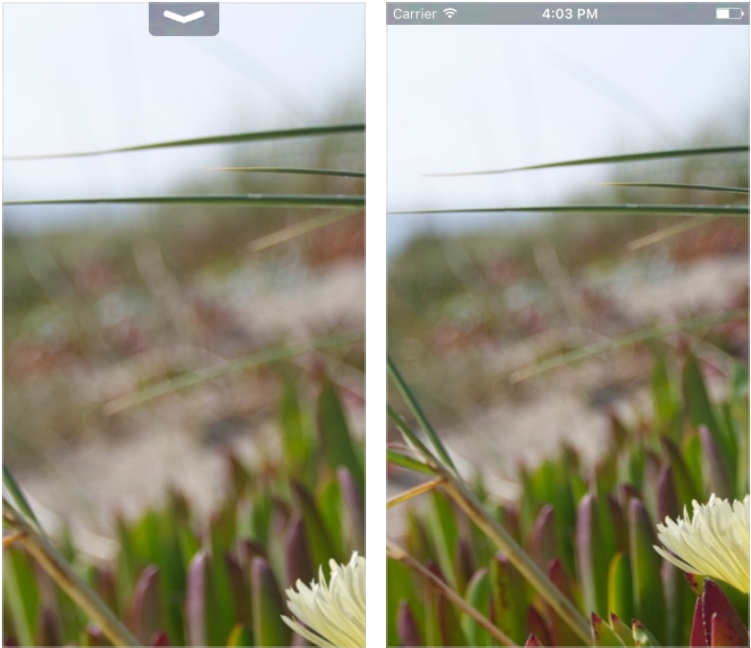There are many apps and games that take up the fullscreen on iPhone. In addition to using the whole real estate of the screen these apps also hide the status bar. When using such apps it can be a little hard to view the status bar without either exiting the app or pulling down the Notification Center. Having the ability to view the status bar is important as it allows users to see current time, battery status and other info.
The StatusPeek 2 tweak solves this problem for the users by making it super convenient for them to view the status bar of their iOS device with a single swipe. The tweak replaces the Notification Center grabber with the status bar. So whenever you pull down on the top of the screen instead of seeing the grabber as shown in screenshot 1, you will see the status bar as shown in screenshot 2. You can then pull down again to access the Notification Center if you like.
The tweak improves the fullscreen experience for users by killing the useless Notification Center grabber with a useful status bar. From tweak’s preference panel you can choose between a light and a dark mode.
You can download the StatusPeek 2 tweak from Cydia for $0.99. It fully works with iOS 10 powered devices.