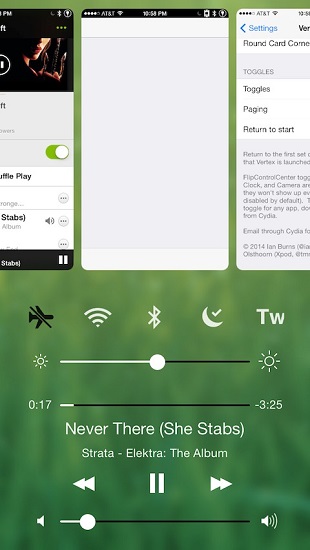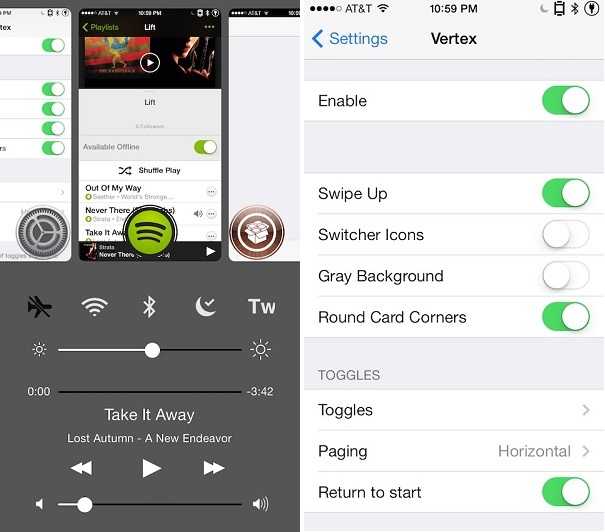The new Vertex tweak for jailbroken iOS devices simply revolutionizes the way users access Control Center and the app switcher. It merges these two important sections of iOS 7 into one giving users a OS X’s mission control like experience on their iPhone or iPod touch.
Once Vertex is installed users can access it by simply swiping up on their screen. On the Vertex screen they can find the previews of currently running applications, setting toggles, brightness slider and music controls all at one place.
In addition to having a nice interface the tweak has been implemented pretty nicely and makes the life of iOS user easier rather than just adding a nice looking feature to it. This makes Vertex a must have for jailbreakers.
Vertex provides a number of options to the users through Settings. The preference menu of Vertex tweak consists of universal enable/disable option, option to turn swipe up feature on and off (in that case Vertex will be only accessible through double press of home button), option to turn on or off the switcher icons (as seen in the second screenshot) and activate round card corners.
Users can also configure the toggles and paging options for Vertex, so you can either have horizontal or vertical paging for the toggles. You can add extra toggles as well that are not found in the Control Center’s toggle bar by default.
Vertex tweak is available in Cydia’s BigBoss repo for $1.49. It requires iOS 7.