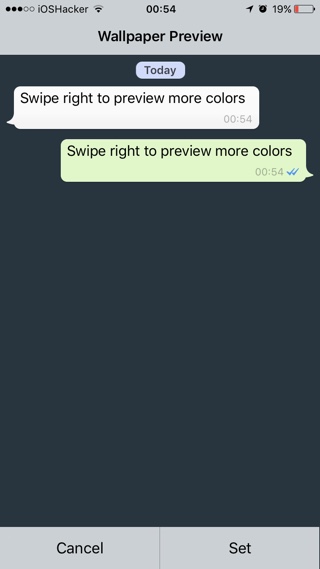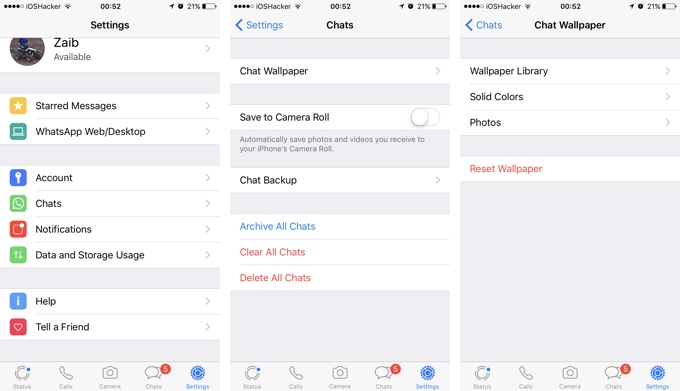As we wait for iOS 11 and hope for the inclusion of a special dark mode in the operating system, we have to make the most of what we have right now. WhatsApp is an immensely popular app, that is used by millions around the world. The app has many features, however what’s still missing from the messaging app is a special Dark Mode. A dark mode in WhatsApp will make it much more convenient for users to use the application at night time.
The dark mode will reduce the strain on user’s eyes when the app is being used in a dark room etc. While there’s no official Dark Mode in WhatsApp, you can use a neat little trick to at least make the conversation page a little darker and more bearable. Choosing a dark solid dark background for the conversation page has profound affect on user experience since you are using this particular screen most of the time. The background image is also applied for the WhatApp groups.
Make WhatsApp Darker
- To apply a dark background to WhatsApp simply launch the app.
- Tap on the Settings tab from the button bar.
- Tap on Chats > Chat Wallpaper > Solid Colors.
- From the Solid Colors screen scroll down and select the dark grey color. (or any dark color of your choice).
- Finally tap on the ‘Set‘ button to apply the dark wallpaper to the chat screen.
While using a solid dark background should do the trick, you can also choose to use a custom dark photo by saving it to the camera roll and tapping on the ‘Photos‘ option from the Chat Wallpaper page.