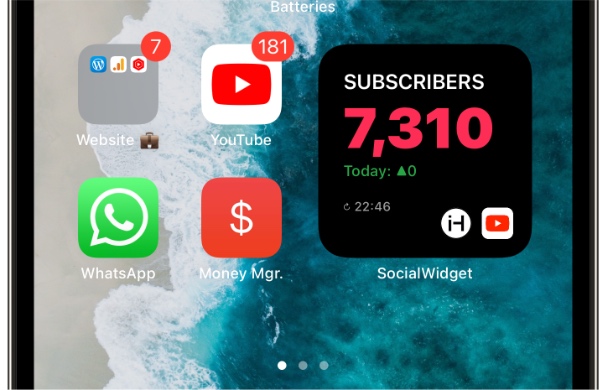Are you looking for a YouTube Subscriber Count widget for your iPhone or iPad’s home screen? Then look no further as we have the perfect and free widget that shows you the current YouTube subscriber count in a widget.
We understand for those of you who have a YouTube channel, it is important to keep an eye on its subscriber count. Knowing the subscriber count can not only keep you motivated to create new content but also help you in knowing how your channel is performing.
While you can check your current subscriber count through the YT Studio app on iPhone, you can make your life much easier with the help of a dedicated YouTube Subscriber Count Widget for the home screen.
YouTube app or YT Studio app do not offer a home screen widget that could display subscriber count. However you can get a subscribers widget with the help of free SocialWidget app.
The best thing about SocialWidget app is that it is free to use and offers the YouTube Subscriber Count Widget for free. The app does have a premium version that gives you access to more customization options, however you do not need to pay anything if you don’t want extra features.
How to add YouTube Subscriber Count Widget on iPhone
Here’s how you can add YouTube Subscriber Count Widget to iPhone or iPad’s home screen.
- First of all download the Social Widgets Follower Count app on your device.
- After downloading launch the app and tap on the ‘My widgets‘ tab from the bottom bar.
- Next tap on ‘Add‘ button and choose the widget type. If you do not have the ‘Pro’ version of the app, then choose the first small widget.
- On the next screen tap on ‘Add more accounts‘ option and choose YouTube from the list of apps. Then tap on Next.
- On the next screen enter the URL of your YouTube channel and hit the Save button.
- After choosing the right theme, colors and fonts tap on the Create button in order to save your new widget.
- Now return to the home screen and tap and hold anywhere on the screen to enter home screen edit mode, and then tap on the ‘+‘ button from top left corner.
- Scroll up and from the list of apps tap on SocialWidget app.
- Select the small widget and tap on ‘Add Widget‘ button.
- Next tap on the widget that has been added to the home screen and then tap on the ‘Choose‘ option located next to Template.
- Finally select the widget.
That’s it, now your YouTuber subscriber count widget should be added to your iPhone or iPad’s home screen. You can edit it by opening the SocialWidget app and going to the My widgets page.
More fun widgets:
- Best Crypto Price Widget Apps For iPhone’s Home Screen In 2022
- Best Widget Maker Apps For iPhone
- Flex Widgets App Lets You Build Home Screen Widgets With Custom Elements
- McClockface App Brings Beautiful Timepiece Widgets To The Home Screen