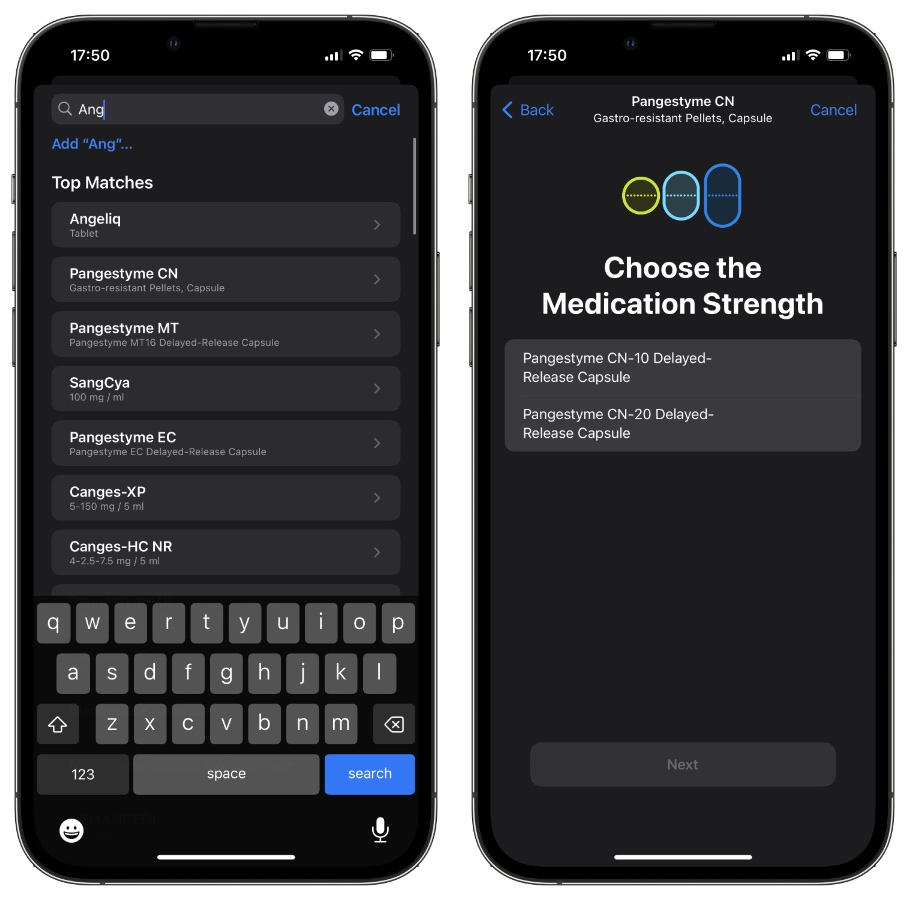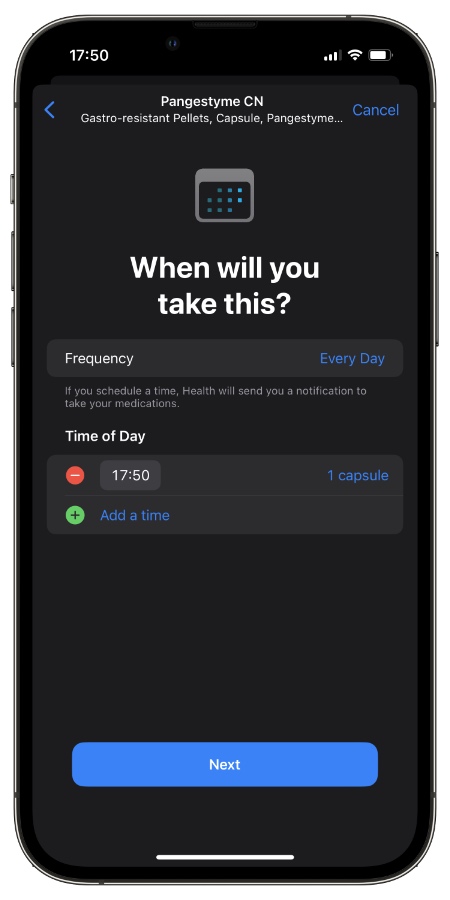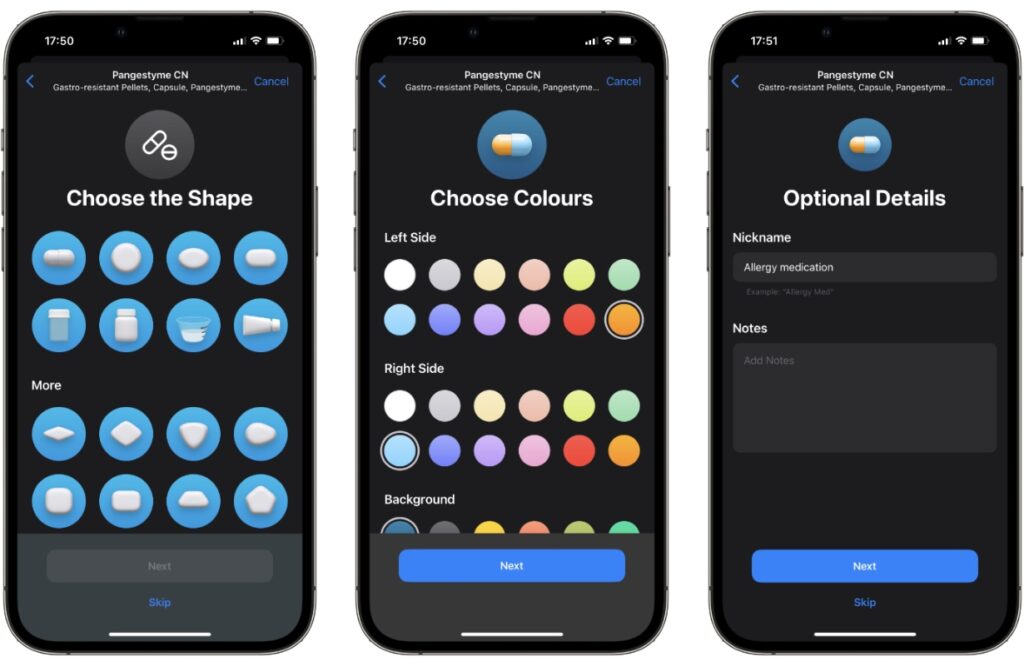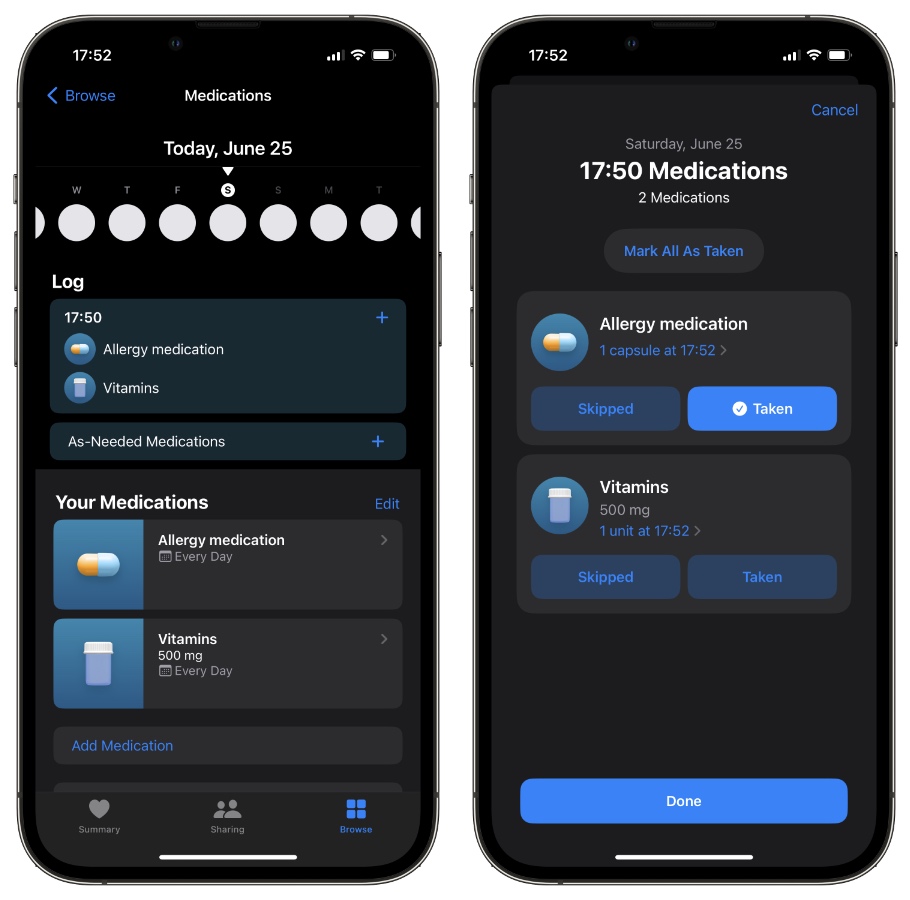On devices running iOS 16 or later iPhone allows users to add Medication to Health app on their device and get reminders for taking medication through out the day.
Users can not only create a list of medication they have to take and get reminders but they can also track their record and mark medication as taken or skipped.
Having the ability to create a medication list and track medication taken on iPhone is very helpful for those who have to take multiple medication through out the day at various different times.
In this article we have showed you how you can add medication to iPhone within the Health app and mark your medication as taken.
Add Medication On iPhone
Follow these steps to create medication list on iPhone.
Make sure your iPhone or iPad is running iOS 16 or later.
Step 1. Open the Health app on your device.
Step 2. From the bottom bar tap on ‘Browse‘ option.
Step 3. Tap on ‘Medications‘ option from the Health Categories menu.
Step 4. Next tap on ‘Add a Medication‘ button and then enter the medicine that you want to add.
Step 5. If prompted select the medication strength for your selected medicine.
Step 6. On the next screen choose the frequency of which you have to take your medication and which time of the day. If you have to take this particular medication twice or more then add a time for that as well.
Step 7. Tap on the Next button and then select the shape and then color of your medicine. You can choose different color for left and right side of the pill. Click on Next when you are done.
Step 8. On the next screen you can enter the nickname for the medication and notes related to it. After writing this information tap on the Next button to proceed.
Step 9. Finally enter Medication Interactions by turning on toggles for individual options.
Marking your medication as taken
You can mark medication as taken from the Health app’s Medications section. Follow these steps to do so.
Step 1. Open Health app and tap on the Browse option from the bottom bar.
Step 2. Under log tap on the list of medications you have previously added.
Step 3. On the next screen tap on the ‘Taken‘ button to mark a medication as taken for the day.
This is how you can add medication to your iPhone’s Health app in iOS 16 or later and mark them as taken.
If you have questions regarding this guide, then let us know in the comments below.