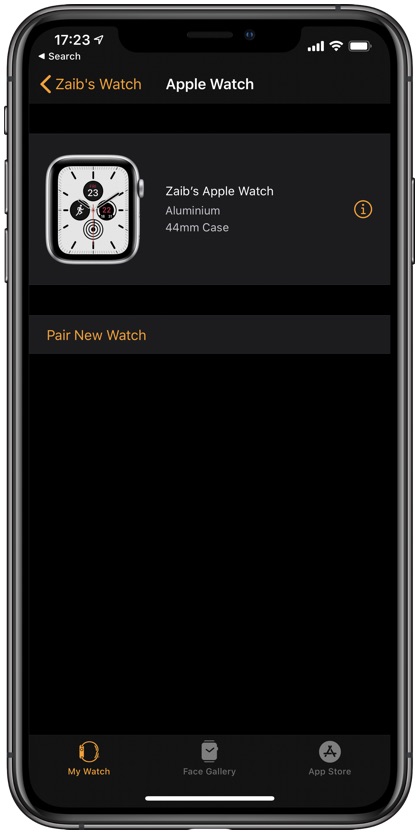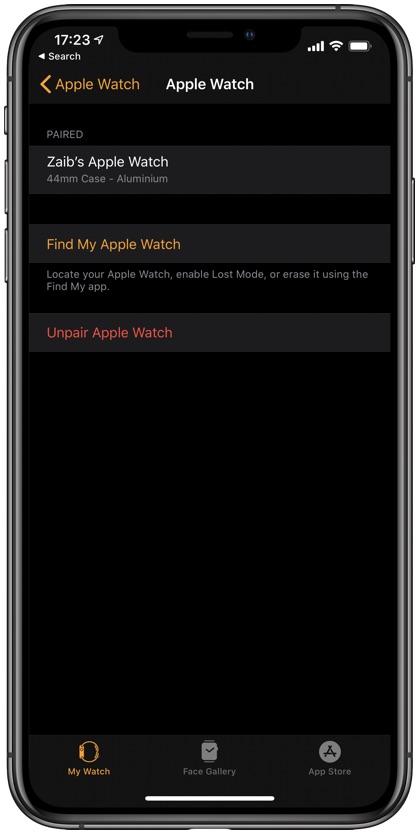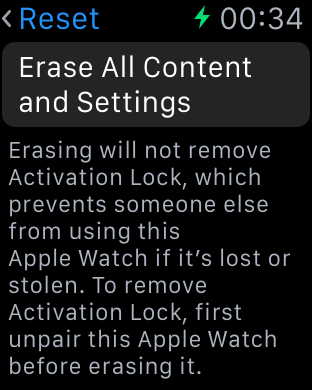In this article we will show you how you can enable or disable Apple Watch Activation Lock feature, remove Activation Lock of previous user and the best practices that you should follow when buying or selling a used Apple Watch.
Just like on iOS we have Apple Watch Activation Lock feature on watchOS. This feature is designed to prevent an authorized person from pairing and using an Apple Watch that was lost or stolen. Thanks to this security feature a Watch becomes useless and cannot be paired with a new iPhone until the original user removes it from his or her account.
Before we begin lets take a deeper look at what this security feature is…
What is Apple Watch Activation Lock?
Activation Lock is a Find My security feature built into every Apple Watch that is running watchOS 2 or later. Activation Lock is automatically enabled on Apple Watch as soon as it is paired with an iPhone and iCloud account. Once a Watch has been paired with an iCloud account the password of its original owner is required to remove the lock before it can be paired with a new iPhone. Due to this Activation Lock prevents someone with a stolen or lost Apple Watch from using it.
How to Enable Or Disable Apple Watch Activation Lock
Apple Watch’s Activation Lock is enabled on the Apple Watch automatically as soon as it is paired with an Apple account. You can check if this feature is On by following these steps.
- On your iPhone open the Watch app.
- Tap on the My Watch tab and then tap on your Apple Watch name from the top.
- From the next screen tap on the ‘i’ button.
- On the next screen if you see a button for ‘Find My Apple Watch’, then Activation Lock is enabled on your device.
You can disable Apple Watch Activation Lock by following the steps below.
- On your iPhone open the Watch app and go to My Watch tab.
- Tap on the My Watch tab and then tap on your Apple Watch name from the top.
- From the next screen tap on the ‘i’ button.
- From the next screen tap on ‘Unpair Apple Watch’.
Remove Activation Lock from Apple Watch without iPhone
You can also remove the lock from Apple Watch without iPhone. To do so follow these steps.
- On your Apple Watch go to Settings.
- Now go to General -> Reset And Erase all Content and Settings.
Doing so will remove all settings and content from the Apple Watch, after which it can be safely paired with a new iPhone and Apple account.
How To Remove Activation Lock Without Previous Owner on Apple Watch? Is It Possible?
If you have legitimately purchased an Apple Watch from a seller but it has came with iCloud lock you will need to enter the original owner’s Apple ID password in order to remove its lock.
However there is an easier way to remove or bypass Activation Lock on Apple Watch.
Contact the original owner of the Apple Watch and ask them to do the following…
- Open iCloud.com and sign in with the Apple account that is set up with the Apple Watch.
- Go to Find iPhone app and click on All Devices.
- Then click on the Apple Watch and then click on Erase Apple Watch.
- Select Next until the device is erased and then click on the ‘x’ button next to the Apple Watch in order to remove it.
With these steps you will be able to remove Activation Lock from Apple Watch without Apple ID of the previous owner.
Sadly it is not possible to remove lock without the help of the previous owner. If the person who sold you the Watch is the legitimate owner, then they will have no problem in removing the Activation Lock from your Apple Watch. However if they are not able to help with the process outlined above, then you should ask for a refund.
If you are selling or giving away your Apple Watch
If you are selling or giving away your Apple Watch, then make sure you unpair it from your iPhone before handing it over to the new owner. If you don’t perform the crucial step of unpairing then the new owner will not be able to use his or her Apple Watch. Unpairing Apple Watch is easy as we have shown in the steps above.