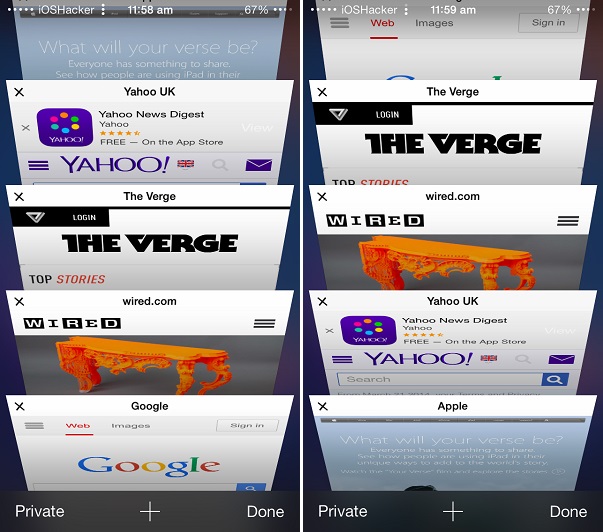The new Safari tab switching is far better than it used to be like in the previous versions of iOS. There are a number of things you can do on the tab switcher page in addition to just going from one tab to another. This includes going into private mode or using a simple trick to get rid of all opened tabs at the moment.
What you may not know is there’s another feature of Safari’s tab switcher that enables users to change the arrangement of how opened websites show up. This can be very useful if you want to arrange opened websites in terms of priorty or sort them in terms of relation with each other etc.
In order to change the arrangement of opened Safari tabs all you have to do is tap and hold on the tab you want to move and slide it up or down to the position you want it to be at. After you are done simply let go of the tab and you are good to go.
It is a simple method, which can be very handy at times. We arrange website tabs on our desktop computers all the time and knowing how its done on the iPhone or iPod touch can be a good thing.
Also, since tabs appear in a different way on the iPad you can simply tap and hold on a tab and slide it to left or right in order to change its position.