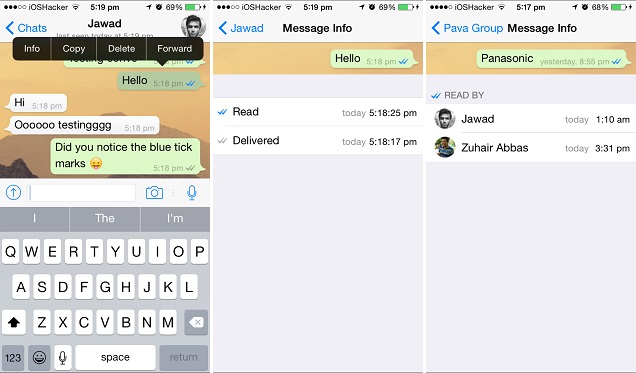WhatsApp recently added a new feature for chat that allows sender of the message to know whether the person on the receiving end has read the message or not. This is done by showing blue double ticks inside the message bubble. While you can see whether a message has been seen or not there’s another useful information that you can get from this new WhatsApp feature. By checking the info of the message you can also learn the time when the message was read.
To get the exact time for your message’s read status all you have to do is tap on the specific message and then from the popup menu hit the ‘info’ button. On the next screen the app will show the name of the person, the message in question along with the time it was seen by the user. If conversation thread is a group then blue tick marks appears when everyone in that group has seen the message. In that case you can see the time when everyone in the group read the message, separately for each individual user (shown in third screenshot).
As of right now there’s no way to turn off the blue tick marks in WhatsApp. We will let you know when such a functionality is made part of the application.