Mobile Substrate has yet to receive the update that will bring full iOS 7 and 64-bit support to it. Due to incompatibility of this very important Cydia component many users are facing problems with their jailbreak. Users are reporting frequent crashes and Cydia tweaks not working on their devices.
The issues include tweaks not working at all or not showing up in their settings.app where they can configure them. Good news is that there’s a simple fix to this problem. All you have to do is reinstall the Mobile Substrate. While it is not fully compatible with the iOS 7 jailbreak reinstalling it does helps.
Update: Cydia Substrate (Mobile Substrate) has been updated for Cydia and is now available for download
Here’s how to fix the tweaks not working problem.
- Open Cydia and tap on the ‘Manage’ tab.
- Now tap on ‘Packages’. On the next page look for ‘Mobile Substrate’ from the list.
- Now from the details page tap on the ‘Modify’ button and then on ‘Reinstall’ option from the menu.
- After installation is complete simply respiring your device.
Tweaks should start working on your iPhone, iPad or iPod touch.






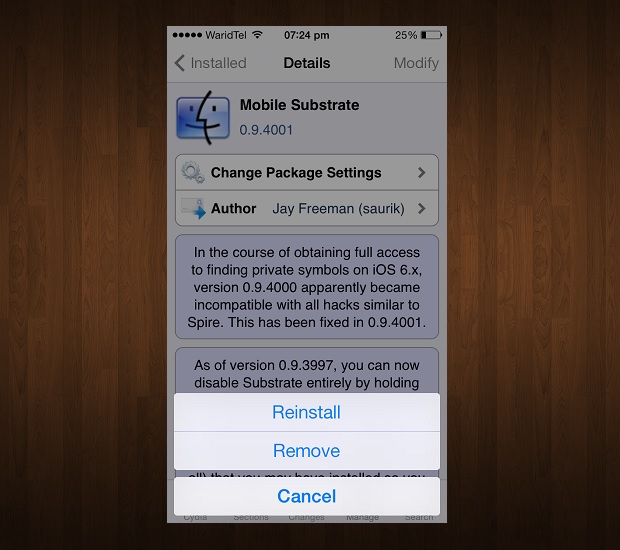


i did this and it works well, but now my messages app wont work, if i reboot device it works, then if i reinstall mobile substrate and respring it wont work again, help please
did you find out how to fix this I am having the same problem with messages
It’s working very well , thank you
Wich device do u have ?
Iphone 4g
I cant even see mobile substrate!
Same here
didn’t work on iphone 4 although reinstall mobile substrate
Iphone 5s didn’t work… Help pls?
This article is misinformed. It doesn’t work with the 5s.
The article does not say it will make tweaks work on 5s. I am personally using the same method on my iPhone 5 and it works like a charm.
It does mention 64 bit support though, and it could be easily assumed that you were talking about a fix to this problem. 64 bit being A7 devices such as the 5s.
“Mobile Substrate has yet to receive the update that will bring full iOS 7 and 64-bit support to it.”
Not if you read it carefully 🙂
didnt work i have iphone 4s all it did was when i reinstalled and repspringed all it did was turn my background grey nothing showed up in settings and made basically no difference help!!!
I agreed
That’s strange. It works on iPhone 5 though
Remove the mobile substrate and install again, it worksfor me
I had the same exact problem on my iPhone 5 all you have to do is uninstall mobile substrate , then go back to cydia and install it again . Then after that go back to cydia again and hit mobile substrate hit reinstall but don’t reinstall it just tap on continue cueing then go back then go to mobile substrate safe mode then hit reinstall then reinstall it . After you respeing everything should be working flawless .
Same!
I had Iphone 4s with ios 7.0.2 and jailbroke it. Things like Tether me and zeppelin didnt show up nor work. I reinstalled it and shat itself. Updated to IOS 7.0.4 and ran JB again and now works perfectly. Changed Zeppelin logo and zeppelin now shows up in settings without reinstalling mobile substrate. NOW WE CUST NEED substrate to be IOS compatible.
I’m using iphone 4s. And this worked for me. Thanks.
IT’S WORK. THANKS VERY MUCH.
Guys, U need to reinstall mobile substrate & Preferenceloader
Have fun=)
it still wont work for me on iphone 5
still not working…
not working on 4s. when i respring my iphone after re-installing mobile substrate then its respring agin when i unlock it for the first time n then the backgroud turns grey n no tweak works ???
Thank you soo much….
I thought my efforts of jailbreak would go waste, but you saved me.
This fix worked like a charm on my iPhone 4S
The only thing different i did was :
1. Mobile Substrate (Tap on it) > Modify > Reinstall (Do not reboot yet)
2. Look for ‘Substrate Safe Mode’ (Tap on it) > Modify > Reinstall > Respring now !
this isnt permanent check the video for permanent fix.
/watch?v=Y6lEPdcx22o
When I go on packages i dont have mobile substrate help!
same with me!
Me to
I installed the latest version of evasion and tried to jailbreak my iphone 5, would get stuck on (configuring settings 2/2) and would not move on, did it a couple times and encountered the same error. I then ran task manager and set the priority of evasion to high, ran smoothly past everything and then rebooted the iphone and everything seemed to run smoothly and then evasion got to to (modyfying rootfs) and the evasionm closed. Cydia was not on my iphone and i had no idea what to do. I backed up my iphone and restored it. i ran the jailbreak and everything went great, then i opened cydia and the homepage will not load, i try to download a package or tweak and it gives the error – Unable to load (the request timed out) nobody else seems to have this problem and it said to reinstall the mobile substrate but its not downloaded in my packages, and yes i did put it on expert mode and its still not there. Am i missing something? does anyone know what my problem is and how to fix it.
Mobile substrate wont show up
I WANT ( CALLTELL ) FOR IOS7 …ANY HELP
Cydia on my iphone doesn’t have a manage tab anymore what do i do?
Mobile substrate won’t show up and all my stuff is gone except the font help me please
I have a 5s btw
Thank you so much I was so scared when my tweaks broke
Hi there my iPhone stopped working ages ago, all I get is a black screen with the Apple symbol, I can’t do nothing with it,has anyone got any answers, to my problem.
Mobile substrate doesnt show on my iphone 5s
How about if your phone just does not show any apps at all it’s just your home page
And I also have an iPhone 4s iOS 7.1.2
It is not letting me remove or reinstall anything