The stock iOS Calculator found on iPhone and iPod touch is a great app that allows users to do quick calculations. The app acts as a normal as well as a scientific calculator enabling users to perform complex calculations right on their device. While the app is great and got a face lift in iOS 7, many users complained that it needs a backspace button as their’s no way or deleting a digit or character if you make a mistake.
Little do most people know is that there’s already a backspace function in the Calculator app of iOS that allows you to delete characters on the console. To delete a number in Calculator all you have to do is perform a swipe gesture on the console. You can swipe either left or right to remove a digit, and do it as many times as you want until there are no numbers left on the console.
Although this feature has been part of Calculator since iOS 6 most people, that includes us didn’t know about it. I always used to start over if I entered a wrong number, no matter how long the calculation was. But now that I know about this hidden but obvious feature I can save a lot of time and effort when using Calculator on my iPhone. (Source)
Looking for Calculator app alternative? Try these: These are the best Calculator apps for iPad (and iPhone)






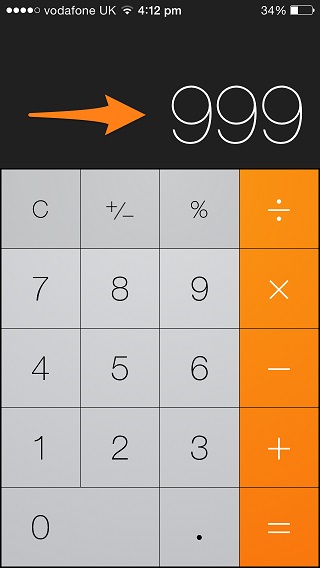


Doesn’t work for me. I try to swipe across the calculator digits, nothing happens. Eventually, if I tap and swipe right on the number I’ll get the “Copy” option to pop up. But this swipe thing doesn’t work. iOS v8.3